

SPK Editor – WYSIWYG Javascript Rich Editor
Inhouse product
best rich text editor,best wysiwyg html editor,html text editor wysiwyg,javascript rich editor,latex text editor,rich editor,rich text editoitor,latex text editor,rich editor,rich text editor,rich text editor javascript,wysiwyg,wysiwyg editor,wysiwyg editor in html,wysiwyg html editor,wysi
-
Aureo - Shopping Cart - CMS
$28.00
SPK Editor – The Most Advanced wysiwyg HTML Editor
Integrate SPK Editor into your application effortlessly and enjoy a premium, sleek, and intuitive text editing experience with minimal coding required. SPK Editor is a cutting-edge HTML to text editor designed to streamline and elevate website content creation. With its user-friendly interface and robust features, it empowers developers and content creators to easily edit a text and craft professional-grade content.
SPK Editor is a feature-rich text editor that offers a clean user interface (UI) and exceptional user experience (UX). It’s highly adaptable and can be easily customized to fit any website text editor application or workflow, making it the perfect WYSIWYG editor for modern web development.
Discover the next generation of HTML editing with SPK Editor, a sophisticated JavaScript web editor that developers can easily integrate and that users appreciate for its modern, seamless interface as a web text editor.
Introducing SPK Editor: A JavaScript Rich Text Editor for Modern Web Applications
SPK Editor is more than a simple editor; it’s a powerful, developer-centric solution for managing and modifying web-based content. This versatile JavaScript text editor delivers an exceptional user experience with a comprehensive feature set that meets diverse content editing requirements. Whether you’re developing a content management system, a blogging platform, or a collaborative document editor, SPK Editor equips you with the tools needed for a seamless, dynamic, and highly customizable editing experience.
Transform Your Content Editing Experience with SPK Editor
With SPK Editor, you’re not just acquiring a rich text editor; you’re unlocking the potential for enhanced content management and interaction. Its sleek design and powerful features simplify the editing process, enabling users to focus on content creation without technical barriers. From basic formatting to advanced customization, SPK Editor is designed to support a wide range of applications, offering a professional-grade solution for developers, designers, and business owners. Whether you need a rich text editor in JavaScript or a document editor, SPK Editor meets all your needs.
Comprehensive Text Editing Capabilities of the SPK Editor
The SPK WYSIWYG Editor offers an extensive range of text formatting options, from basic styling like bold and italic to advanced configurations such as rich HTML editor code snippets and multimedia insertion. Its modular text editor design supports various use cases, whether you need an HTML editor or a sophisticated latex text editor content management tool. Create the best text editor seamless editing environment for your users with JavaScript rich text editor powerful features and flexible configuration.
Unlock the full potential of your projects with SPK Editor’s array of formatting options, color customizations, alignment tools, and multimedia support. Customize the rich text editor js to accommodate multipurpose usage with a comprehensive collection of plugins and elements, ensuring an efficient and clean text editing experience suited for modern web applications.
Why Choose SPK WYSIWYG Editor?
- Developer-Friendly: SPK Editor offers features such as custom button addition, event handling, and HTML sanitization, making it easy for Text Editor developers to implement.
- Advanced Configuration: Customize the editor’s features, icons, dropdown menus, and placeholders to create a unique JavaScript text editor environment tailored to your SPK editor application needs.
- Responsive and Lightweight: Designed to deliver a seamless HTML to text editor user experience across devices and platforms without relying on jQuery dependencies.
- Lifetime Free Updates: Enjoy free updates that include new features, enhancements, and continuous improvements to keep your plain text editor up to date.
- Dedicated Support: Receive reliable technical support through our dedicated helpdesk, ensuring prompt assistance with any issues or questions related to wysiwyg SPK Editor.
Advanced Features in SPK Editor
- Custom Icons & Dropdown Menus: Customize toolbar icons and configure dropdown menus for headings, font settings, and more in this rich text editor online.
- Dark Mode & Text Direction: Enable dark mode or adjust text direction (LTR/RTL) to enhance accessibility while using the SPK editor.
- Comprehensive Event Handling: Utilize built-in methods to handle events such as key presses, mouse clicks, and custom button triggers, making it easy to efficiently edit words in the JavaScript rich text editor.
- HTML Sanitization: Secure your content by sanitizing HTML in the text formatting to prevent unsafe tags and scripts.
Perfect for the SPK Editor JavaScript:
- Developers & Designers: Easily integrate the SPK Editor into web applications while benefiting from extensive customization wysiwyg editor in HTML options for a customized rich text editor experience.
- Businesses & Startups: Enhance content creation and management within web applications to deliver a polished and professional user experience.
- Agencies: Streamline content editing for client projects with a flexible and versatile best programming text editor solution that meets diverse needs.
- Freelancers: Provide high-quality text editing capabilities quickly and efficiently, adapting seamlessly to various project requirements.
Why is SPK Editor the Best Choice for Your Next Project?
Choosing SPK Editor means choosing a solution that scales with your needs. From simple text formatting to complex content layouts, SPK Editor’s versatility makes it the ideal choice for a wide range of wysiwyg editor applications. Empower your HTML text editor team and users with a SPK editor that’s intuitive, powerful, and secure.
Enhanced SPK Editor User Experience and Accessibility
- Dark Mode & High Contrast Support: SPK Editor’s dark mode and high contrast options improve visibility and reduce eye strain for extended editing sessions.
- Accessibility Standards Compliance: Designed with accessibility in mind, SPK Editor adheres to WAI-ARIA guidelines to ensure an inclusive experience for all users, including those who rely on screen readers or keyboard navigation.
- Customizable Shortcuts: Provide keyboard shortcuts for all HTML rich text editor actions, enabling power users to work more efficiently.
- Localization Support: SPK Editor supports multiple languages, allowing you to easily localize the editor to match your application’s language preferences.
Developer Friendly with Comprehensive Documentation
SPK Editor is built with developers in mind. The comprehensive documentation provides detailed guides and API references to help you integrate the editor seamlessly into your projects. Whether you’re customizing the toolbar, creating custom plugins, or building entirely new features, SPK Editor’s clear and structured documentation empowers you to unlock the full potential of the editor with ease.
Flexible Integration Possibilities with SPK Editor
SPK Editor integrates effortlessly with popular front-end frameworks and libraries, such as React, Vue.js, Angular, etc. It also provides support for server-side integration with Node.js, PHP, and other backend technologies. This compatibility makes it an ideal choice for a wide range of development stacks, enabling rapid implementation and reducing development time.
Real-World Use Cases for a SPK Text Editor
SPK Text Editor has been successfully implemented in a variety of applications, including:
- Content Management Systems (CMS): Enhance your CMS with a powerful, user-friendly text editor that supports advanced formatting, media insertion, and collaborative editing, perfect for the spk editor javascript.
- Blogging Platforms: Create a feature-rich text editor blogging experience with support for custom styling, source code editing, and multimedia content.
- Documentation Tools: Develop comprehensive documentation with easy-to-use formatting tools, tables, and rich editor code snippets.
- E-Learning Platforms: Enable educators and students to create engaging interactive content with quizzes, code examples, and embedded media using a top WYSIWYG HTML editor.
Why Choose SPRUKO® TECHNOLOGIES PRIVATE LIMITED
- Legally Registered Entity: SPRUKO® TECHNOLOGIES PRIVATE LIMITED is a legally registered company, ensuring reliability and professionalism. Our dedicated tech support team focuses on delivering exceptional customer service, high-quality product development, and customer satisfaction.
- Industry Expertise: With a wealth of experience in the field, SPRUKO® TECHNOLOGIES PRIVATE LIMITED stands out as a leader in creating high-quality web templates, admin dashboards, and web applications.
- Proven Success: Our impressive portfolio showcases a consistent track record of delivering successful projects, highlighting our commitment to excellence.
- Innovative Solutions: We are at the forefront of innovation, constantly developing solutions that meet the evolving needs of our clients and incorporating the latest features and technologies.
- Uncompromising Quality: We uphold high standards of quality, ensuring that all our products feature clean, well-structured code that is easy to use and customize.
- Global Reach: Our products are designed to cater to a diverse, global audience, meeting various needs and applications across different regions.
- Comprehensive Documentation: We offer detailed documentation to simplify customization and implementation, and our technical support team is readily available through our helpdesk for any additional assistance.
- Lifetime Free Updates: With a one-time purchase, you receive free lifetime updates, ensuring that our products stay in line with the latest trends and technologies, offering you a future-proof solution.
- Customer-Centric Approach: We prioritize our customers by providing dedicated support and prompt assistance, ensuring the success of your projects while effectively addressing your needs.
- Elite Envato Author: As an elite author on Envato, we have attained significant success and recognition, establishing high standards in both sales and product quality.
- 5-Star Rating: Our Envato portfolio proudly features a 5-star rating, reflecting the high level of satisfaction and positive feedback from our valued customers.
Key Features of an SPK Editor
SPK Editor features have been successfully implemented in a variety of applications, including:
WYSIWYG Text Editor HTML Formatting Buttons:
- Bold: Enables bold text formatting.
- Italic: Enables italic text formatting.
- Underline: Enables underline formatting for selected text.
- Strike: Enables strike formatting for selected text.
- Code: Allows the user to add inline or block code snippets.
- Subscript: Enables subscript formatting.
- Superscript: Enables superscript formatting.
- Mark: Enables highlighting formatting.
Text Color & Background Color in SPK Editor:
- Font Color: The palette for changing the font color of selected text.
- Background Color: The palette for changing the background color of selected text.
SPK Editor Text Alignment:
- Align Left: Aligns the selected text to the left.
- Center Align: Centers the selected text.
- Align Right: Aligns the selected text to the right.
- Justify: Justifies the text.
Best Rich Text Editor Text Styles:
- Paragraph Text (P): Default text style p tag.
- Heading Styles (h1-h6): Options for different heading styles (e.g., h1 to h6).
- BlockQuote: Wraps the selected line in the blockquote.
HTML Text Editor Paragraph Formatting:
- Indent: Allows the indentation of text.
- Outdent: Removes indentation.
List Options for a SPK WYSIWYG Text Editor:
- Ordered List: Numbered list feature.
- Unordered List: Bullet list feature.
Links to Enhance the Text Editor:
Allows the insertion of hyperlinks. This feature enhances the interactivity of the content, allowing for easy navigation and improved user engagement.
Table Management Features in the Editor:
Adds tables to the editor, allowing users to organize data in a structured format. This feature enables the easy creation of rows and columns, making it simple to display information clearly and effectively.
Image Insertion Features in the Editor:
Facilitates the insertion of images, allowing users to enhance their content visually. This feature supports various image formats, including JPEG, PNG, and GIF, ensuring compatibility with most digital assets.
Media Inserting Features in the Editor:
Adds media content, such as videos or audio files, enriching the user experience and making content more engaging.
Undo and Redo Actions for the SPK Editor:
- Undo: Reverts the last action.
- Redo: Re-applies the previously undone action.
- Full Screen: Switches the editor to full-screen mode.
Copy and Print icons for the Online WYSIWYG HTML Editor:
- Copy Icon: Copies selected content to the clipboard.
- Print Icon: Opens print options for the editor’s content.
Source Code View of the HTML SPK editor:
Allows viewing and editing of the wysiwyg editor’s underlying HTML.
Icons for a WYSIWYG SPK Editor:
Customizable icons for each feature, including icons for undo, redo, fullscreen, and others.
Dropdown Menus in SPK Editor:
- Headings: Defines paragraph (p) and heading (h1) options.
- Line Height: Options include values like 4, 5, and 6.
- Font Family: Custom fonts like ‘Poppins’, ‘Agdasima’, and ‘Fasthand’.
- Font Size: Font size options from 1 to 5.
- Alignment: Includes left and right alignment options.
- Lists: Only unordered lists are allowed.
Developer-Centric Features of SPK Editor
Ideal for Developers
SPK Editor is designed for developers, offering seamless integration with over 15 frameworks. With robust features and streamlined coding capabilities, it optimizes your wysiwyg editor in HTML workflow, enabling rapid development.
SPK Editor offers extensive customization.
SPK Editor’s toolbar and interface are fully customizable, providing unmatched flexibility to modify and control content creation. Adapt the editor to suit your exact needs for a more intuitive and powerful content creation experience.
SPK Editor provides sophisticated features.
Enjoy a refined and clean user interface with SPK Editor that blends seamlessly into any project. The elegant design ensures that your content looks polished and professional, making it perfect for visually appealing websites.
The Universal JavaScript Rich Text SPK Editor
SPK Editor is compatible with all major frameworks, removing the need to learn a new language for server-side integration. Quickly incorporate it into your tech stack, allowing you to focus on building dynamic content effortlessly.
Extensively Documented WYSIWYG Fusion SPK Editor
WYSIWYG SPK Editor thorough documentation covers every aspect of the SPK editor’s capabilities, providing step-by-step guidance for seamless integration and utilization of all features. Empower your development with comprehensive insights and examples.
SPK Editor: Designed for Versatility in Universal SPK Editor
SPK Editor adapts to any content creation scenario, from simple universal text editing to complex text editor HTML data manipulation. Its modular architecture makes it suitable for a diverse range of applications, from blogs to enterprise-level systems.
SPK Editor: Seamless Collaboration and Workflow Integration for Text Editing
Collaborate effortlessly with built-in support for version control and content approval workflows. SPK Editor integrates smoothly with your existing project management tools, making it ideal for team-driven projects.
SPK Editor: Ensuring Cross-Platform Compatibility with a Lightweight WYSIWYG Interface
Whether you’re developing for the web, mobile, or desktop, SPK Editor’s cross-platform support ensures a consistent editing experience across all environments. It’s designed to deliver the same high-quality performance, no matter where you use it.
SPK Editor: JavaScript Editor with Robust Security Features
SPK Editor prioritizes security with built-in protection against XSS and other vulnerabilities. Safeguard your content and users with confidence, knowing that the javaScript editor is built with industry-standard security practices.
SPK Editor: Effortless Media Management in Fusion Rich Text Editing
Enhance your content with images, videos, and other HTML media elements using SPK Editor’s intuitive media manager. Drag and drop media, adjust settings, and preview changes in real time without leaving the editor interface.
SPK Editor: Accessibility-First Design for Enhanced User Experience.
SPK Editor is built with accessibility in mind, adhering to WCAG and ARIA standards to ensure content is accessible to all users. Enable an inclusive experience, making your content available and navigable for everyone.
Internationalization Support for Global Reach.
Enable content creation in multiple languages with SPK Editor’s internationalization support. Easily switch between languages, apply localized formatting, and ensure consistent language presentation for global audiences.
Workflow Automation for Streamlined Processes
Set up workflows to automate repetitive tasks like spell-checking, formatting, or tagging content. Save time and reduce manual effort with SPK Editor’s automation capabilities, allowing you to focus on content quality.
What Do You Get with SPK Editor?
With your purchase, you gain access to all the essential files and resources needed for a seamless web development experience, including:
- HTML Files
- CSS Files
- SCSS Files
- JS Files
- Documentation
Important Information of SPK Editor
This JavaScript SPK editor is provided in a standalone format, offering flexibility to develop your own functionality and customize the UI as needed. Please ensure your project meets the technical requirements for smooth integration and use of the editor’s capabilities.
How Do I Get Support with SPK Editor?
We provide professional support through our helpdesk. Our team is available on business days to assist with technical inquiries and customization needs. Please note that the support service follows the product’s support policy, and continued assistance may require support extensions or renewals as applicable.
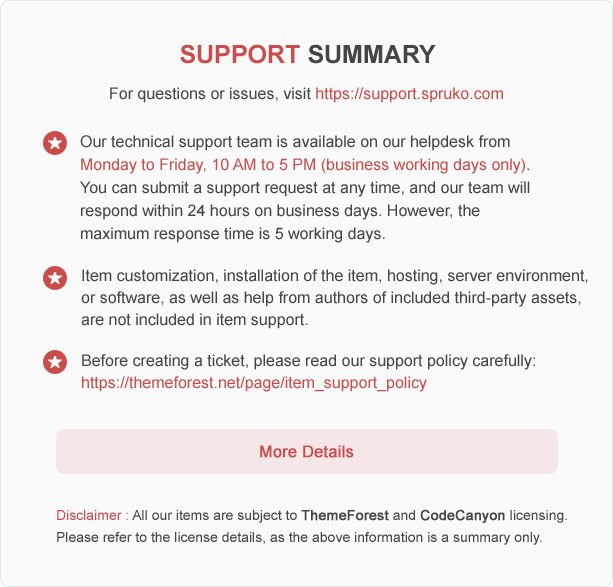
Choose SPK Editor for your next project and experience unparalleled quality, performance, and support. Elevate your web development experience and achieve outstanding results!


![Fruit Merge Reloaded [ Construct 3 , HTML5 ]](https://builtwithsam.in/public/uploads/all/65a579bdd5775.png)














