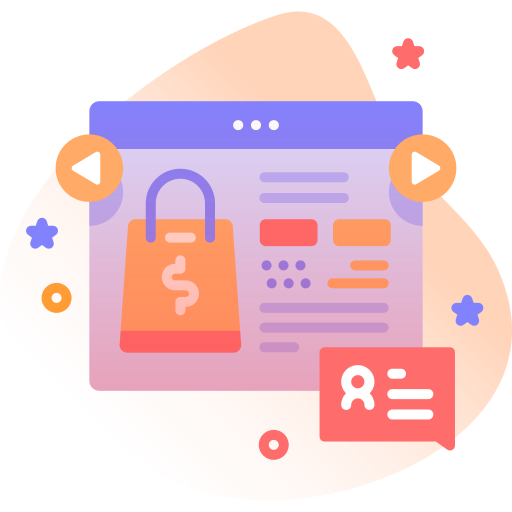MyShopify Module for Perfex CRM
Inhouse product
crm integration,crm shopify module,ecommerce crm,perfex addons,perfex crm,perfex plugin,shopify,shopify crm sync,shopify customers,shopify dopify,shopify crm sync,shopify customers,shopify dashboard,shopify discount codes,shopify integration,shopify module,Shopify orders,shopify products
-
Aureo - Shopping Cart - CMS
$28.00
Note: This is a plugin designed for Perfex CRM. It is not a standalone script.
Description
The MyShopify Module for Perfex CRM allows you to connect your Shopify store directly with Perfex CRM. It enables your sales and support teams to view and manage real-time data such as orders, customers, products, and discounts — all from within the Perfex CRM.
Key Features:
-
Live Order Import
Fetch and display your Shopify store orders within Perfex CRM.
-
Customer Data Import
View detailed Shopify customer information linked with CRM clients.
-
Product Listings
Display Shopify products including titles, stock levels, pricing, and images.
-
Discount Code Viewer
Access and manage discount codes currently active in your Shopify store.
-
Secure API Integration
Token-based connection for secure and reliable syncing using Shopify APIs.
-
Clean and Native UI
Follows Perfex CRM’s UI guidelines for a seamless user experience.
Use Cases:
- Sales Teams: Get instant access to order history and customer details for faster follow-ups.
- Support Teams: Quickly look up order status without logging into Shopify.
- Managers: Analyze product and discount data directly from the CRM panel.
Requirements:
- Perfex CRM (v3.0.0 or higher).
- Shopify Store with admin access and private app credentials (Access token).
Demo URL and Credentials:
Explore the module with our live demo:
- Demo URL: Demo
- Login:
- Email: admin@example.com
- Password: 123456
Installation Guide:
- Log in to Perfex CRM as an administrator.
- Go to Setup > Modules.
- Upload the downloaded zip file from Envato.
- If everything is OK, the system will confirm installation success.
- Activate the module and configure your Shopify API token from settings.
Screenshots



Customer Support
We are committed to providing excellent customer support!
- Support Hours: Monday – Saturday
- Response Time: Within 24–48 hours
- Contact us via our Support Portal
Change Log
Version 1.0.0
- Initial release with Orders, Products, Customers, and Discounts integration


![Fruit Merge Reloaded [ Construct 3 , HTML5 ]](https://builtwithsam.in/public/uploads/all/65a579bdd5775.png)