

MeetLink Manager for Perfex CRM
Inhouse product
customer meetings,email invitations,leads management,meeting automation,Meeting Management,meeting overview,meeting scheduler,meeting tracki,meeting overview,meeting scheduler,meeting tracking,meetLing manager,multiplatform meetings,perfrx module,simple scheduling,staff scheduling,URL mana
-
Aureo - Shopping Cart - CMS
$28.00
Note: This is a module designed for Perfex CRM. It is not a separate script.
Overview
MeetLink Manager simplifies the process of scheduling and managing meetings by enabling users to set up different meeting services (such as Google Meet or Zoom) through easy URL management. The platform offers a scheduling form to set up meetings, select participants (including customers, leads, and staff), choose a meeting service, and specify the date and time. Once saved, all participants will automatically receive email invitations with the meeting information. In addition, users can track and manage all scheduled meetings through a user-friendly list page.
Key features of MeetLink Manager:
-
Service/Category Setup: Easily manage multiple meeting platforms by adding and organizing meeting service categories and URLs without API integration.
-
Meeting Planning Form: Schedule meetings by selecting multiple participants (customers, leads, staff), choosing the meeting service, and setting the date and time.
-
Automated Email Invitations: Once a meeting is scheduled, all participants automatically receive an email invitation with meeting details and the link.
-
Meeting List Page: Provides a clear, organized view of all scheduled meetings for easy tracking and management.
Demo URL and Credentials:
Explore the module with our live demo:
- Demo URL: https://demo.hopperstack.com/pcrm/admin/authentication
- Login:
- Email: admin@example.com
- Password: 123456
Installation Guide:
- Log in to PerFex CRM as an administrator.
- Navigate to Setup > Modules.
- Select the extracted upload.zip at Module installation selection prompt and press Install.
- You’re all set!
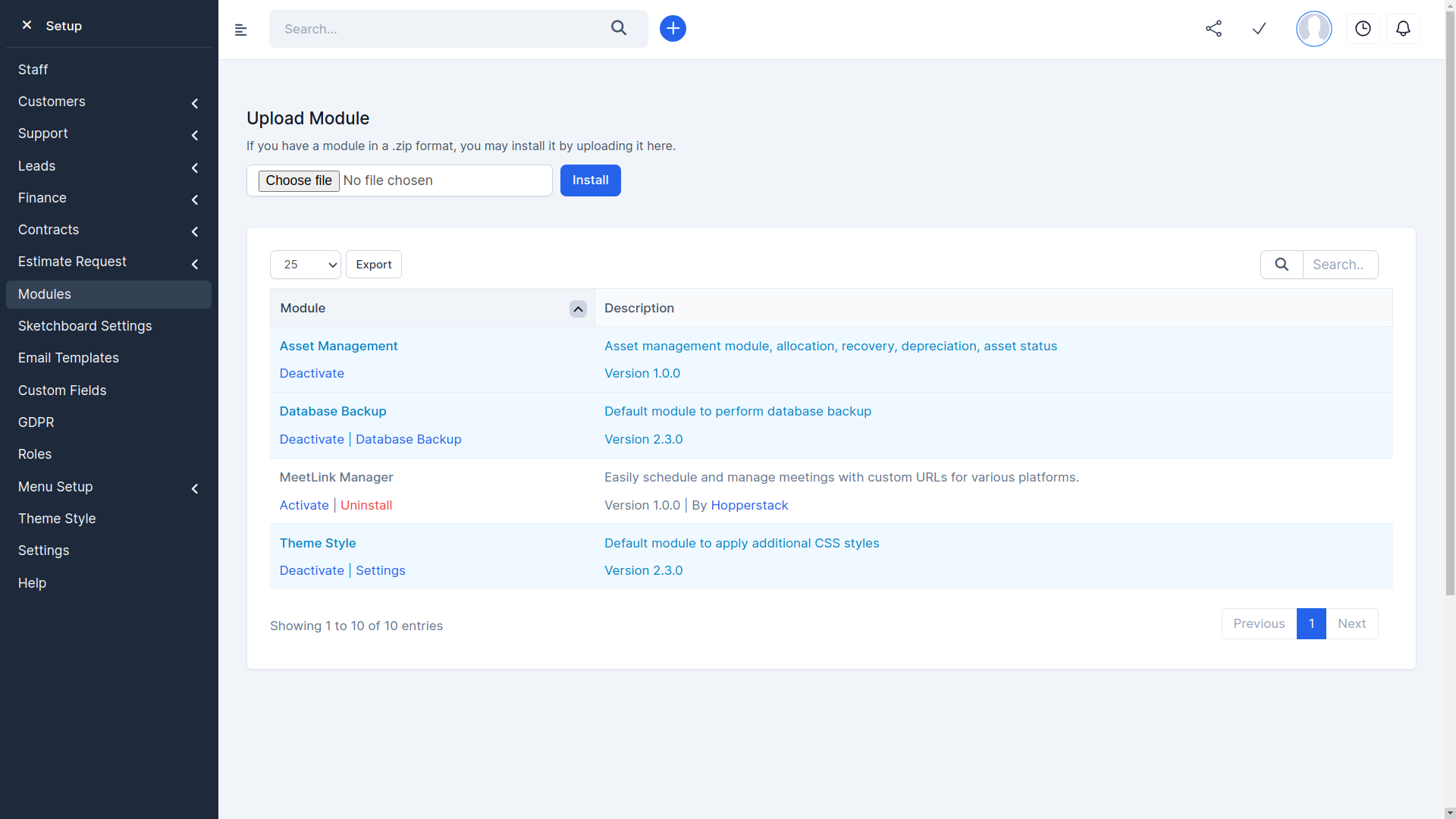
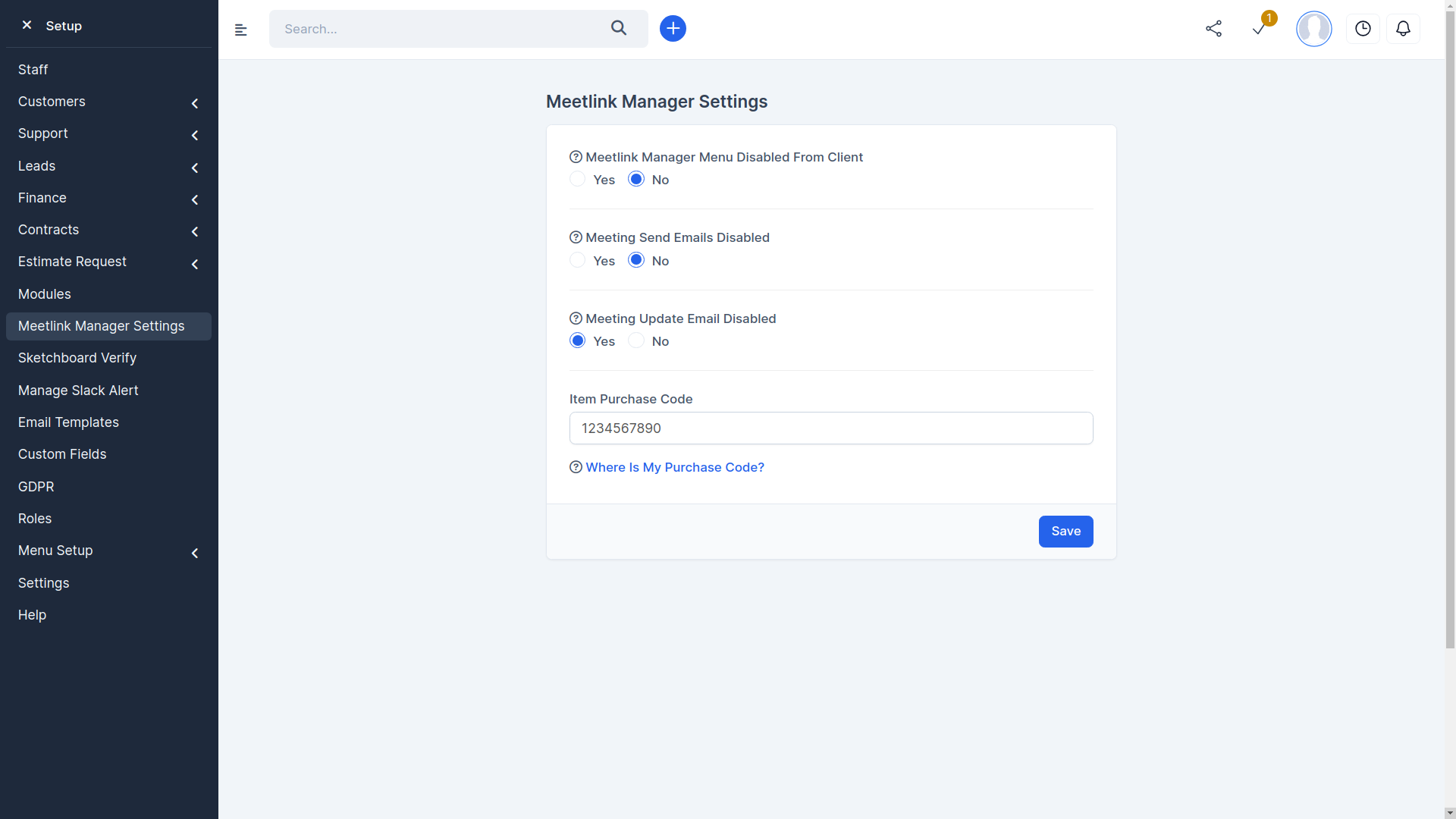
Customer Support
Your satisfaction is our priority! Reach out to us for any queries, support requests, or bespoke solutions.
- Support Hours: Monday – Saturday
- Response Time: Guaranteed within 1-2 business days
- Connect with us via our Support Portal
Change Log
Version 1.0.0
- Initial release


![Fruit Merge Reloaded [ Construct 3 , HTML5 ]](https://builtwithsam.in/public/uploads/all/65a579bdd5775.png)
















