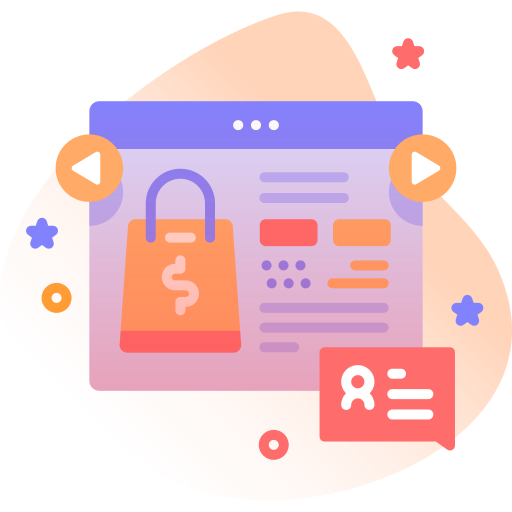Flexible Backup & Restore Module For RISE CRM
Inhouse product
backup,crm,module,perfex,prevent,protect,restore,rise crm,security,storage
-
Aureo - Shopping Cart - CMS
$28.00
Flexible Backup & Restore Module For RISE CRM
Note: This is not a standalone application. This is a plugin for Perfex CRM. You have to install the Perfex – Ultimate Project Manager & CRM to use this plugin.
BRIEF DESCRIPTION :
Why Choose Flexible Backup & Restore Module For RISE CRM?
Your RISE CRM isn’t really safe unless you have a solid backup plan. Risks can arise from a variety of unforeseeable circumstances, Many problems can happen, such as hacker attacks, server crashes, virus, user errors, accidental file deletions, and even improper command input. To address these concerns, we’ve developed the Backup And Restore module, which significantly enhances the security of your sites and content.
A comprehensive backup and restore module with automatic scheduling features is called FlexiBackup. It makes it easier to create different backup schedules for your database and files, whether they be every 2 hours, 4 hours, 8 hours, or 12 hours, daily, weekly, or monthly. These backups can be delivered securely to email addresses, Amazon S3, SFTP servers, or even FTP servers.
Additionally, it is quite easy to restore your RISE CRM system from a backup. You can start the restoration process with just one click of a button, and your site will be back online in minutes.
KEY FEATURES:
- Users can easily set up backup preferences, such as choosing where to store backups and naming conventions.
- You can restore from both file and database backups effortlessly.
- Swift and user-friendly disaster recovery process.
- Support for remote storage options like FTP, SFTP, Amazon S3, and even email.
- Preview your backups before downloading or restoring them.
- Keep track of your backup history with backup logs.
- Schedule backups at your convenience, whether it’s every 2 hours, 4 hours, 8 hours, 12 hours, daily, weekly, bi-weekly, or monthly.
INSTALLATION:
- Login to RISE CRM as a admin
- Goto Settings > Plugins
- Select upload.zip
- Click “install” button to complete the installation.
- Done & Enjoy.
Included Documentation will help you upload and activate the module inside RISE CRM.
Questions/Support
- We provide detailed guides and tutorials for easy installation and usage
- We aim to answer your questions quickly, usually within a few hours. Sometimes, it may take a few days
CHANGE LOG
Version 1.0 – 11 October 2023
initial version


![Fruit Merge Reloaded [ Construct 3 , HTML5 ]](https://builtwithsam.in/public/uploads/all/65a579bdd5775.png)