

EventClick
Inhouse product
event,event booking,event management,events,organizer,schedule,ticket
-
Aureo - Shopping Cart - CMS
$28.00
Link: https://eventclick.thebitcraft.com/eventclick-my-account/
For admin access, use this credential.
Username: admin
Password: admin
For Attendee access, use this credential.
Username: demo
Password: demo
For more details, please check the Online Documentation of the Plugin.
EventClick
EventClick simplifies event management on your WordPress site, enabling you to manage events, organizers, speakers, and reviews while providing robust features for ticket sales and payment handling. This guide will walk you through the features, shortcodes, and usage of the EventClick plugin.
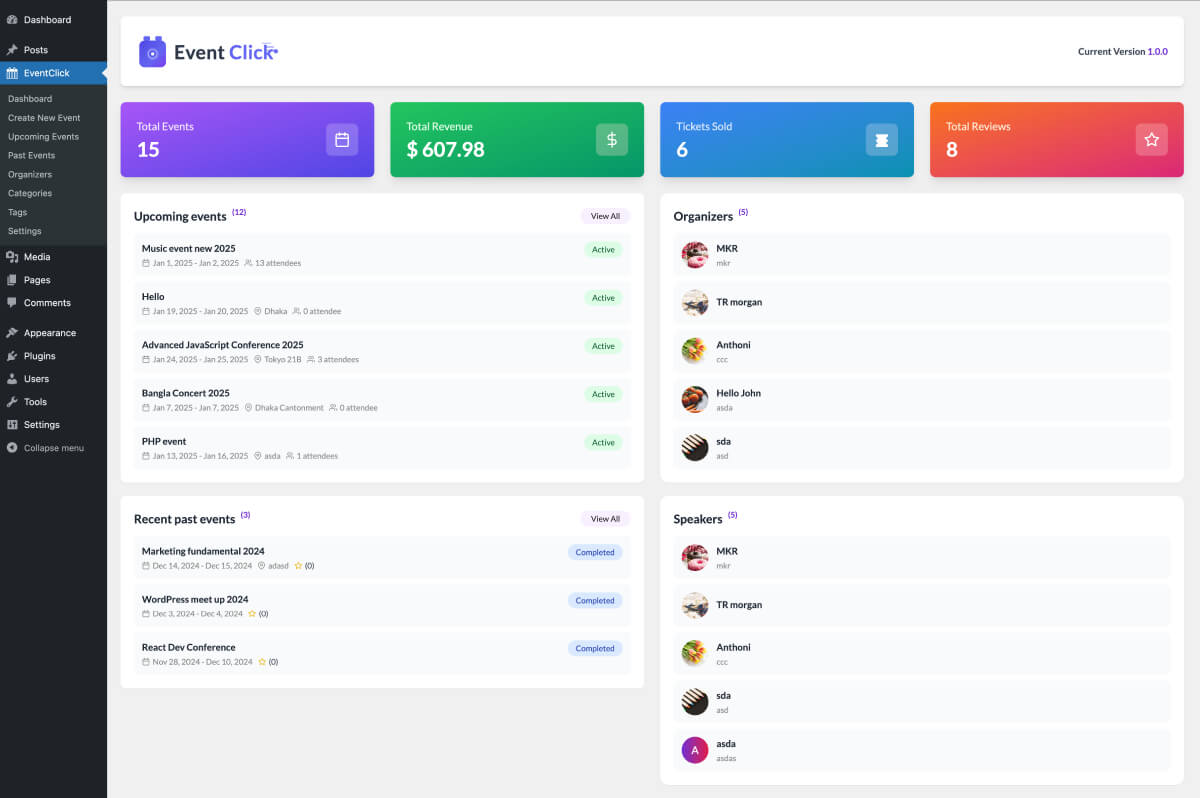
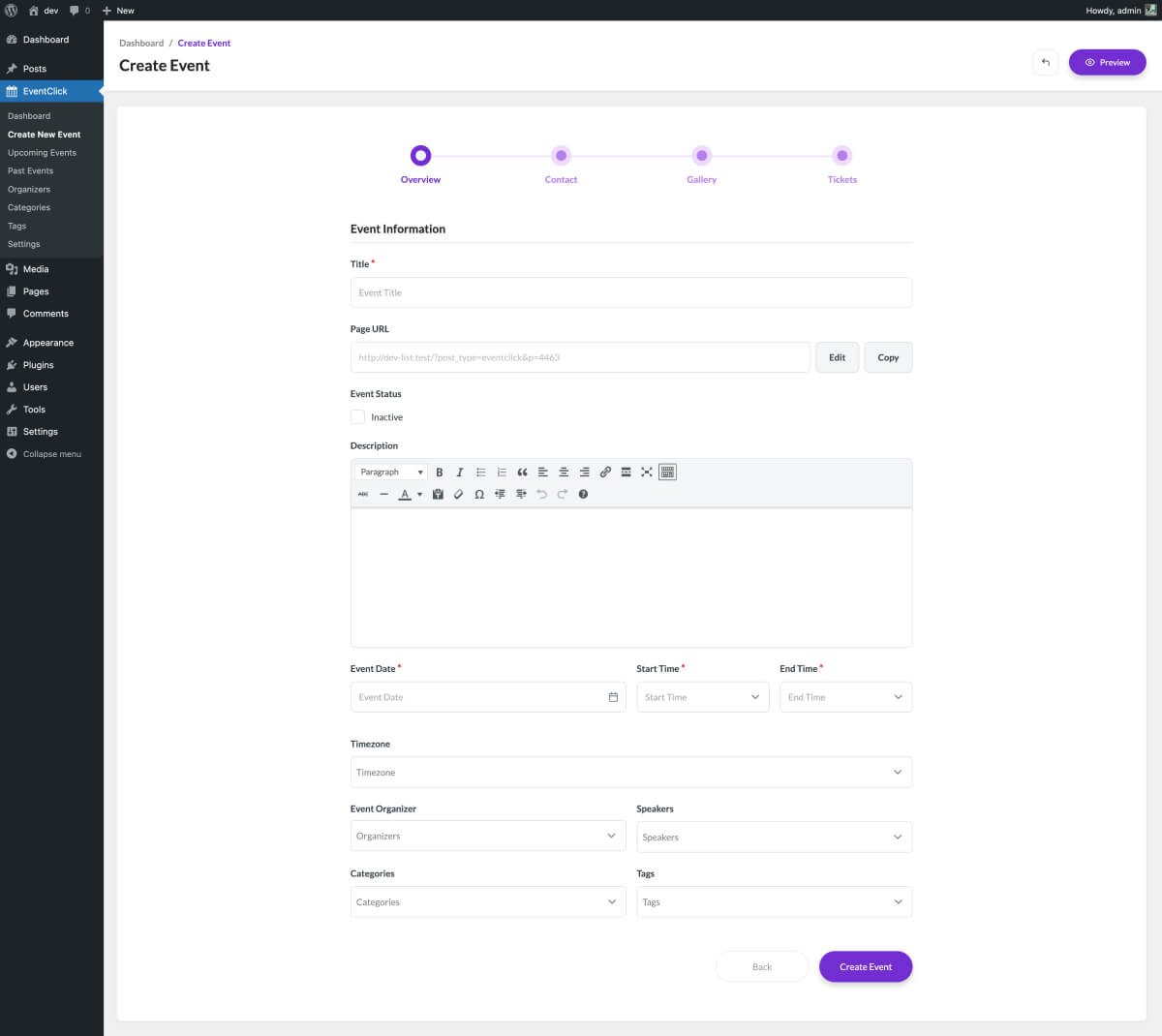
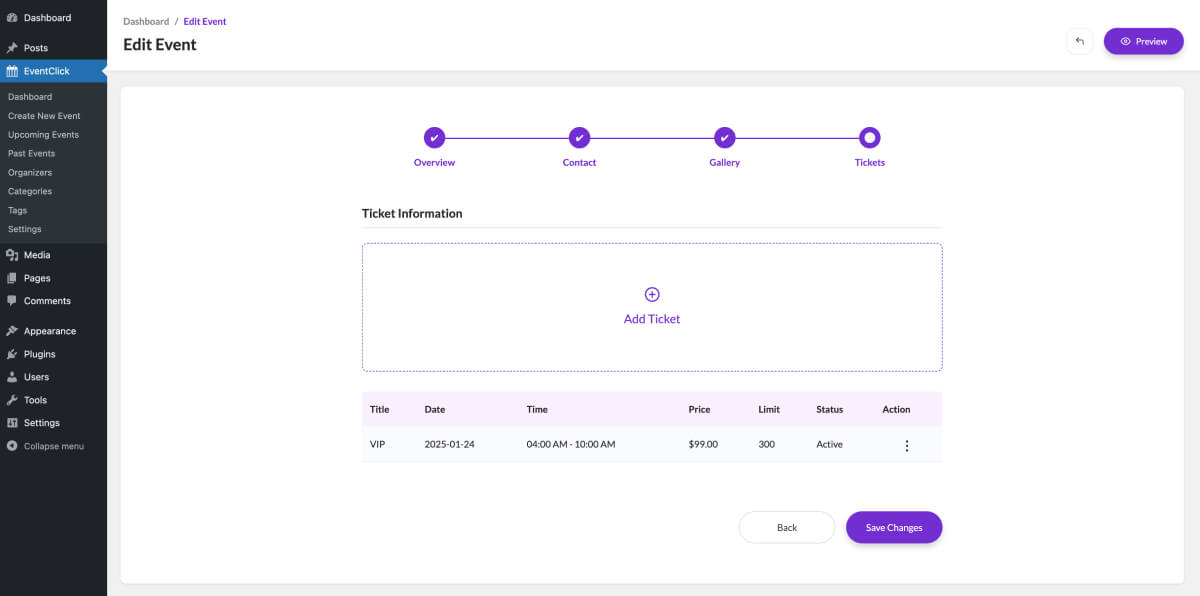
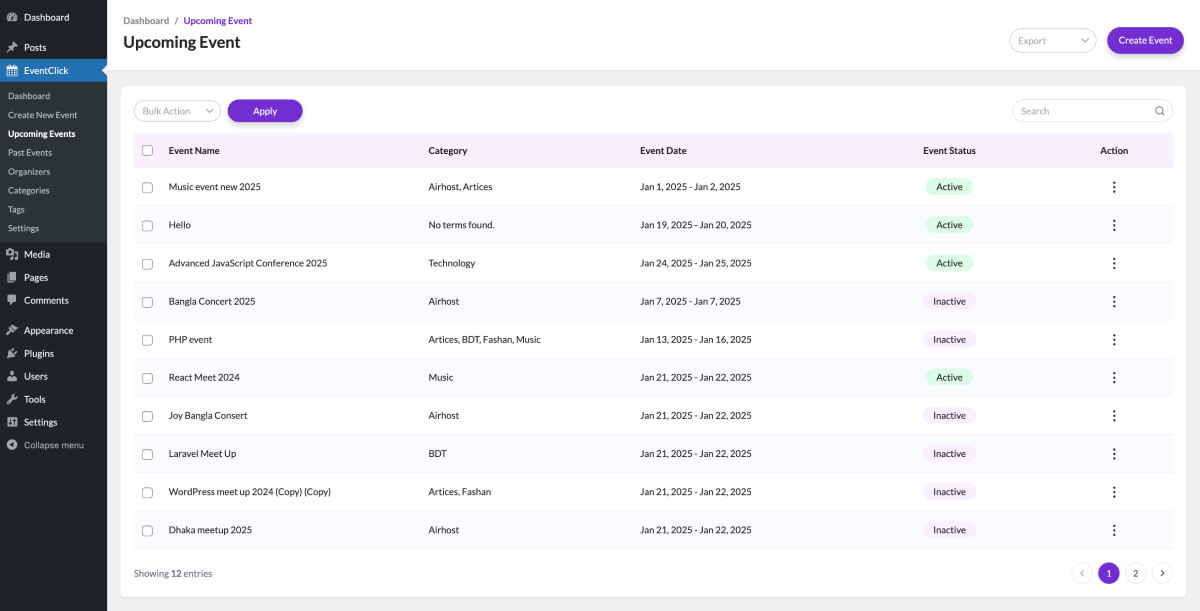
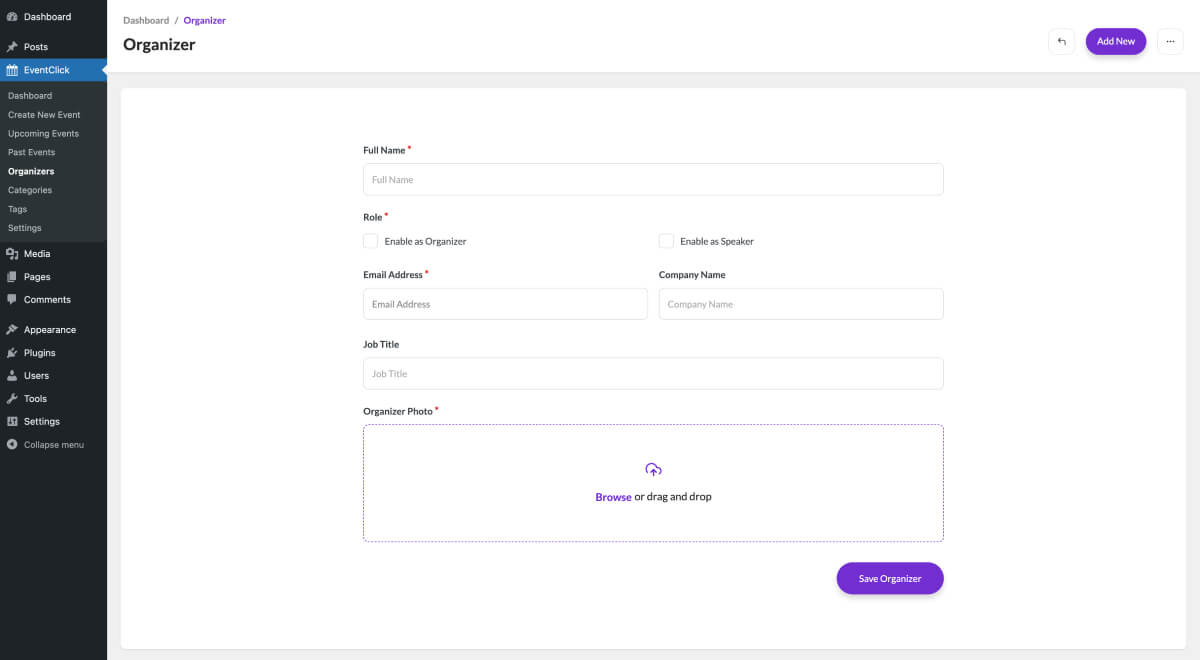
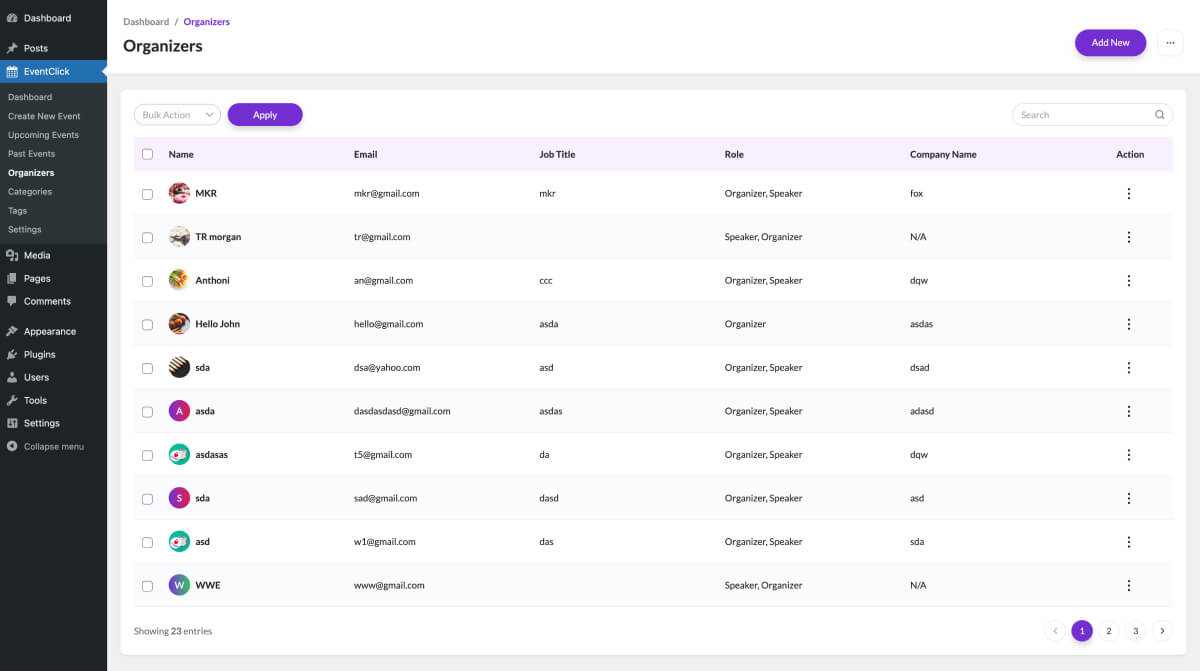
Key Features:
- Event Management: Manage upcoming and past events with ease.
- Event Scheduling: Create detailed schedules for your events.
- Organizers and Speakers: Showcase event organizers and speakers.
- Event Reviews: Collect and display event ratings and reviews.
- Ticket Sales: Effortlessly sell tickets with Stripe and PayPal integration.
- User Dashboard: Allow users to manage their event activities.
- Login and Registration: Enable user authentication.
- Payment System: Integrated Stripe and PayPal payment gateways.
- Platform Commission: Set platform commission rates for ticket sales.
- Shortcodes: Use customizable shortcodes for event-related content.
- Google Maps Integration: Display event locations with Google Maps.
- Admin Dashboard: Manage all aspects of events from a centralized admin interface.
- Event Single Page: Dedicated pages for individual events.
How It Works:
- 1. Go to your WordPress admin area.
- 2. Navigate to EventClick or EventClick → Dashboard
- Total Events: Displays the total number of events, categorized into Upcoming Events and Past Events, helping admins and users quickly assess the event count and their current statuses.
- Total Revenue: Highlights the total revenue generated from events, providing an easy way to monitor overall sales performance.
- Total Sold: Shows the total number of tickets sold, enabling the admin to track the overall ticket sales volume efficiently.
- Total Reviews: Displays the total number of unique reviews submitted by attendees, offering a clear view of user feedback and engagement.
EventClick Dashboard
Accessing the Enhanced settings:The header section of the EventClick Dashboard will display key metrics, including Total Events, Total Revenue, Tickets Sold, and Total Reviews. Below the header, the dashboard will provide section-wise insights, such as Upcoming Events, Past Events, Organizer List, and Speaker List. This layout ensures that the admin can easily monitor and understand the current status of all events.
EventClick Plugin Benefits:
- 1. Simplified Event Management: Easily create and manage events, organizers, speakers, and reviews from a unified dashboard.
- 2. Comprehensive Ticketing System: Manage multiple ticket types with pricing, sale dates, limits, and statuses.
- 3. Revenue Tracking: Monitor total revenue, tickets sold, and event performance through a detailed admin panel.
- 4. Payment Gateway Integration: Supports Stripe and PayPal for smooth transaction handling.
- 5. Commission Settings: Customizable platform commission with fixed or percentage-based options.
- 6. Shortcodes for Flexibility: Display events, organizers, and ticket purchase forms using shortcodes.
- 7. User-Friendly Dashboard: Personalized user accounts with ticket management, status tracking, and reviews.
- 8. Event Page Customization: Feature-rich event pages with speaker, organizer, and venue details.
- 9. Google Maps Integration: Easily display event locations with API key configuration.
- 10. Customization Options: Apply custom CSS and use the WordPress Customizer for styling.
- 11. Automation and Efficiency: Upcoming and past events are automatically categorized for easier organization.
- 12. Bulk Actions: Quickly edit, delete, or duplicate events and organizers with bulk action tools.
These features streamline event planning and enhance user experience, making EventClick an ideal solution for managing events on WordPress.
Technical Details
- Requirements: WordPress 5.0+, PHP 7.4+.


![Fruit Merge Reloaded [ Construct 3 , HTML5 ]](https://builtwithsam.in/public/uploads/all/65a579bdd5775.png)















