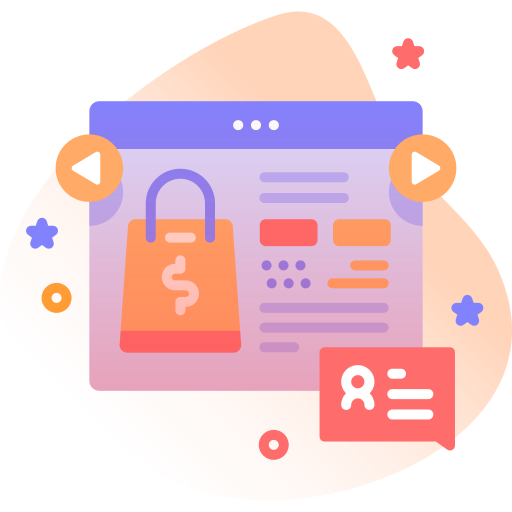WooCommerce Cart Popup - For Cart Abandonment Recovery
Inhouse product
cart abandonment,cart popup,coupons,e-commerce,edm,email,email list,marketing,popup,woocommercemerce
-
Aureo - Shopping Cart - CMS
$28.00
Many users browsing shopping websites often add items to their carts but hesitate to check out. Often, they either forget or are waiting for a suitable discount.
The WooCommerce Cart Popup plugin helps merchants effortlessly set up exclusive discount codes and interact with users through the popup. With the following 3 trigger events, it prompts users to enter their email and receive a limited-time coupon code. This not only expands the email list but also reduces cart abandonment rates.
3 Trigger Events
- When the user is closing the cart page
- When the user switches browser tab from the cart page to another page
- Display the popup globally if the cart page has been visited
Set the rules for dynamically generate coupon code
Once a user submits their email in the popup, WooCommerce Cart Popup generates a unique discount code and sends it to the user’s email. You can set rules for the discount code, such as its validity period, discount type, and amount, to encourage users to complete their checkout within the specified timeframe.
Customize the popup and email content
You can easily customize the popup and email content according to the specific promotional needs through backend options. This allows for simple and flexible customization tailored to different marketing campaigns.
Build Email List
You can easily export the email list through backend options and then import it into your newsletter subscription list. Users who are willing to submit their email to receive a discount code are likely potential buyers. By collecting user emails and building a high-quality email list, businesses can not only reduce cart abandonment rates but also gain valuable customer resources for future marketing efforts.


![Fruit Merge Reloaded [ Construct 3 , HTML5 ]](https://builtwithsam.in/public/uploads/all/65a579bdd5775.png)