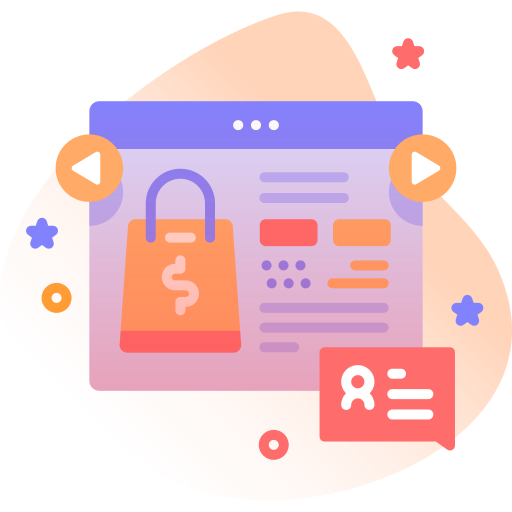AI Powered Quiz Generator - QuizWhiz AI - Built With Laravel
Inhouse product
AI Quiz,ai quiz master,games,generate quiz,knowledge base,laravel quiz,php quiz,play quiz,poll generator,quiz,quiz master,quiz platformpoll generator,quiz,quiz master,quiz platform
-
Aureo - Shopping Cart - CMS
$28.00
QuizWhiz AI – Instantly Generate Quizzes from Your Knowledge Base
QuizWhiz AI is a powerful AI-driven quiz generator that helps you effortlessly create interactive quizzes from PDFs, URLs, or text-based content. Whether you’re a teacher, trainer, business, or content creator – QuizWhiz AI lets you transform your knowledge base into engaging MCQs in seconds!
Live Demo
- Frontend: https://ai-quizwhiz.zluck.com/
- Login: https://ai-quizwhiz.zluck.com/login
Support & Documentation
We offer premium support via our dedicated helpdesk.




✨ Key Features
- Upload PDFs or enter URLs to generate quizzes automatically
- AI-powered multiple-choice question generation
- Poll & Vote Generator
- Smart categorization of topics
- Save and manage your generated quizzes
- Take quizzes directly from the dashboard
- Mobile-responsive design
- Secure & scalable Laravel backend
- ⚡ Built for performance and ease of use
Admin Panel
Dashboard
The Dashboard offers an insightful overview of essential metrics, empowering you to manage the QuizWhiz AI platform effectively. Key features include:
Total Users / Active Users: Monitor the total number of registered users and those currently active on the platform. Paid Users: Track the number of users with active paid subscriptions. Active Quizzes: Stay updated on the number of quizzes currently available and active on the platform. Quiz Participants: View how many users are actively participating in quizzes. Recent Users: Quickly access the most recent users who have registered or engaged with the platform. Top Quizzes by Participants: Identify the most popular quizzes based on user participation. Subscriptions Chart: Analyze the revenue generated from subscription plan purchases over specific time periods. This streamlined dashboard ensures that all critical data is easily accessible, enabling informed decisions and enhancing platform performance.
Users
The admin has full control over managing platform users. This includes creating new user accounts, editing existing user details, and deleting users as needed. Additionally, the admin can easily toggle user statuses between active and inactive, ensuring better control over user activity on the platform.
Plan
Admins have the ability to create and manage subscription plans tailored to user needs. Each plan can be customized by setting the plan name, frequency, trial days, number of quizzes allowed, currency selection, and plan price. Admins can also update or delete existing plans, change a plan’s status to active or inactive, and assign a default plan for new users. This feature ensures flexible plan management and easy adjustments to suit platform requirements.
Subscribed Plans
This section provides an overview of all user subscriptions. Admins can view details of each user’s subscribed plan, including the ability to edit the plan’s end date. Additionally, admins can access and view the subscription invoices in PDF format, ensuring clear tracking and management of user subscriptions.
Cash Payment
This section displays all user requests for cash payment. Admins have the authority to review, accept, or reject these payment requests, ensuring proper handling of manual transactions.
Transactions
This section provides a comprehensive history of all payment transactions made through Stripe, PayPal, and Razorpay. Admins can view details of each transaction, including whether the payment was successful or failed, allowing for efficient financial tracking and management.
Currencies
The Currencies section offers a comprehensive overview of the different currencies available on the platform. Admins can manage these currencies by adding new options, updating existing ones, or deleting those no longer needed. This flexibility ensures that users have a variety of currency choices for their transactions.
Settings
Basic Settings
This section enables admins to configure essential settings for the application, including updating the application name, email, phone number, logo, and favicon. These foundational elements ensure the platform reflects the brand’s identity.
Payment Configuration
Admins can manage payment settings, configuring options for Razorpay, PayPal, Stripe, and manual payment methods. This section allows for comprehensive setup and customization to meet user needs and facilitate smooth financial transactions.
User Panel
Dashboard
The User Dashboard offers an insightful overview of user-specific information, including:
User Plan Details: Displays the current subscription plan and its features. Total Quizzes: Indicates the total number of quizzes created by the user. Total Quiz Participants: Shows the total number of participants across all quizzes. Top Quizzes by Participants: Highlights the quizzes with the highest participant engagement. Top 5 Scoring Participants: Lists the top five participants based on their quiz scores. Participants Chart: Visualizes participant data with filtering options for specific quizzes. This dashboard ensures users have access to essential metrics and analytics to track their performance and engagement effectively.
Quizzes
The Quizzes feature empowers users to create dynamic quizzes effortlessly using OpenAI. Users can specify question types (multiple choice or single choice), set difficulty levels (Basic, Intermediate, Advanced), and determine the number of questions. They can generate questions through various methods, including inputting text, selecting subjects, providing URLs, or uploading documents.
Users also have the ability to edit quizzes and customize generated questions and answers. Additionally, users can easily share the quiz URL with others, promoting engagement and participation in their quizzes. This feature enhances the overall experience by fostering a sense of community and competition among participants.
Quiz Overview
The Quiz Overview section provides users with comprehensive insights into their quizzes, including:
Overview: A summary of all questions and answers in the quiz. Leaderboard: Displays the top participants based on scores, highlighting the competitive aspect of the quiz. Reports: Detailed analytics on quiz performance, including total participants, average completion time, and insights into participant engagement. All Quiz Participants: A complete table view of all participants, their scores, and progress within the quiz. This structured organization ensures users can effectively create, analyze, and engage with quizzes and their results.
Participants
The Participants feature allows users to view all quiz participants in a single view, providing detailed insights such as the number of questions answered, total time taken, completion status, and individual scores. This comprehensive overview enables users to track participant performance and engagement effectively.
Poll & Voting
The Manage Poll & Voting feature enables users to create and manage polls effortlessly. Users can set a poll title, specify an end date, and add multiple options for participants. Additionally, users have the ability to edit, delete, and view polls, along with analyzing poll results through charts and detailed tables. Results can also be segmented by country, providing insights into participant demographics and engagement levels.
Manage Subscription
The Manage Subscription feature empowers users to efficiently handle their subscription plans. Users can easily view and manage their current subscriptions, with the option to download invoices in PDF format for their records. The interface is designed to be visually appealing, making it simple for users to upgrade to more attractive plans. Additionally, users can purchase new plans based on their preferred payment configurations, ensuring a seamless and flexible subscription management experience.
Participants
The Participants feature allows users to engage with quizzes and polls in an interactive and social manner. Key functionalities include:
Quizzes
Quiz Access and View Page: Quiz users can share the quiz URL with others, enabling participants to easily access the quiz details and start playing by clicking the provided link. Start Quiz: Before starting the quiz, participants can select an avatar, enter a nickname, and provide their email address, personalizing their quiz experience. Question and Answer: Participants navigate through the quiz, answering questions presented to them in a user-friendly format. Results Overview: Upon completing the quiz, participants can view their results, which include all questions and answers, allowing them to review their performance. Social Sharing of Results: Participants can share their quiz results on multiple social media platforms, promoting engagement and competition. They can also view the leaderboard, which showcases rankings and scores, helping them understand their performance relative to others. This feature fosters a competitive atmosphere by displaying all participants. This feature enhances user engagement and interaction, making quizzes more enjoyable and community-oriented.
Poll & Voting
The Poll & Voting feature allows participants to engage in polls by selecting one option to cast their vote. After voting, they can view real-time results, which are updated live as other users participate. Once the polling period concludes, voters can review the final results to gain insights into overall preferences and opinions.
Tags
- Laravel Quiz System
- Laravel SaaS Script
- Laravel AI Tool
- PHP Quiz Generator
- PHP AI App
- AI Quiz Generator
- Quiz Builder in Laravel
- Laravel Education App
- AI Based MCQ Generator
- PDF to Quiz Laravel
- Online Exam Generator PHP
- Laravel OpenAI Integration
- Smart Quiz Creator
- Laravel Based Quiz SaaS
- AI Powered PHP Quiz App


![Fruit Merge Reloaded [ Construct 3 , HTML5 ]](https://builtwithsam.in/public/uploads/all/65a579bdd5775.png)