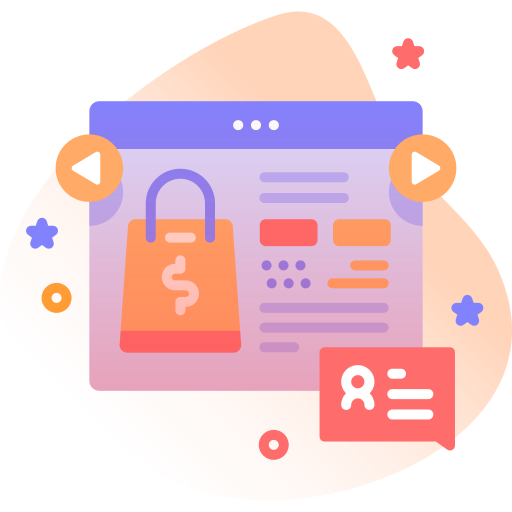Xpert Monvix – YouTube Automation Software for Views, Watch Time, Web Traffic Growth & Free Proxy
Inhouse product
AI automation,channel growth,CPM Method,cpm software,multi thread,proxy support,seo optimization,traffic bot,traffic software,video marketinzation,traffic bot,traffic software,video marketing,views tool,watch time,web traffic,youtube automation,youtube views
-
Aureo - Shopping Cart - CMS
$28.00
Xpert Monvix – Professional YouTube Views Automation Software
Xpert Monvix is an AI-powered YouTube automation system built for agencies, content creators, and growth marketers who demand scale, control, and stealth. Featuring 32+ advanced protocols, it is one of the most comprehensive YouTube views and watch-time growth tools available. Optimized for traffic generation, engagement workflows, and realistic behavior emulation, Xpert Monvix helps unlock new levels of reach and performance.


Overview
Xpert Monvix is designed for growth experts who need professional YouTube automation. It combines advanced stealth, flexible proxy management, and AI-driven session control to deliver high-quality, realistic results at scale.






















Why Choose Xpert Monvix?
- Built for professional YouTube growth campaigns
- Seamless license activation – no complex setup
- 32+ intelligent modules covering search, views, watch-time, and stealth
- Optimized for agencies, freelancers, and digital growth experts
What’s Included
- Finalized EXE Build (ready to use)
- Step-by-Step Video Tutorial
- PDF Manual & Quick Start Guide
- License File & Version History
- Support Docs & Activation Assistance
Note: The Web Traffic Module is sold separately as a standalone add-on under Envato modular licensing. It is not bundled with Xpert Monvix.
Key Features of Xpert Monvix
- Multi-Thread Engine – run simultaneous video plays
- Search-Based Discovery – auto-find videos via keyword search
- Suggested Video Playback – continue into recommended videos
- Fingerprint & Canvas Spoofing – prevent detection by algorithms
- WebRTC IP Protection – spoof public and local IP addresses
- Scroll & Interaction Simulation – adds human-like activity
- Proxy Manager – import, test, and track proxy performance
- Free Proxy Scraper – fetches verified working proxies
- Randomized View Durations – realistic min/max watch time
- Playback Control – adjust video speed and quality
- Detailed Logs – real-time tracking of view sessions
- GPU Accelerated – optimized with Chromium GPU support
- Mobile/Desktop Emulation – simulate different device types
- Headless/Stealth Mode – run in visible or invisible sessions
- Automatic Updates – stay up to date without manual install
- One-Time Purchase – no subscriptions or recurring charges
Activation Process
- Install and launch Xpert Monvix.
- Enter your Envato purchase code.
- Provide your license email.
- Click Activate to complete the process.
Licensing, Performance & Refund Policy
- Proxy Recommendation: Use premium residential proxies for best results. Free/public proxies may cause failures or reduced effectiveness.
- Performance Disclaimer: Software performance depends on system resources, proxy quality, network speed, and platform algorithms. These external factors are beyond developer control.
- No Warranty on NonDrop Results: Xpert Monvix does not provide guarantees or warranties on metrics such as views, watch-time, or engagement. Drops in views or platform-side changes are not grounds for refund.
- Refund Terms: According to Envato Market (Clause 5.3.2 & 7.1), once a license is activated, the software is considered used and is non-refundable.
- Buyer Acknowledgment: By purchasing Xpert Monvix, you agree to the above conditions and waive refund/chargeback rights after activation. Any disputes or chargebacks may result in license suspension under Envato enforcement.
System Requirements
- Windows 8, 10, or 11 (64-bit)
- Minimum 8 GB RAM
- Intel Core i3 or higher
- 1 GB free disk space
- Stable internet connection
Support & Contact
- WhatsApp: wa.me/+923167829622
- Facebook: facebook.com/xpertmaniaofficial
- Instagram: instagram.com/xpertmania
Important: Please review all features, requirements, and policies before purchasing. Once activated, Xpert Monvix is locked to your license and non-refundable under Envato Market rules. No warranty is provided for performance variations or view drops.
Changelog
- Version 1.0.0 – Initial Release


![Fruit Merge Reloaded [ Construct 3 , HTML5 ]](https://builtwithsam.in/public/uploads/all/65a579bdd5775.png)