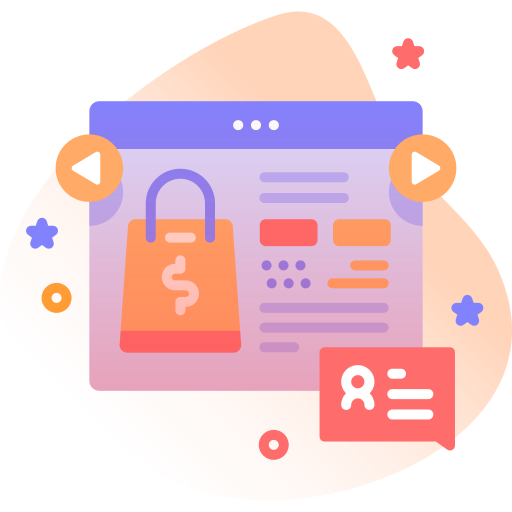Wama Resto
Inhouse product
food order booking and delivery,restaurant app,single restaurant services,table reservationn
-
Aureo - Shopping Cart - CMS
$28.00
Introduction
WamaResto is a meticulously documented and coded single-restaurant food ordering Android application. It presents a user-friendly interface enabling seamless menu browsing and order placement. Users can effortlessly discover and order delectable dishes, with various categories such as starters, curries, house specials, and more. The app facilitates easy filtering between vegetarian and non-vegetarian options.
Features
- User registration
- Login using user’s credentials, social media platforms (Google, Facebook & Apple)
- Menu browsing and ordering
- Vegetarian and non-vegetarian filters
- Menu management
- Order management
- Table reservation
- Alerts for order status & table reservations
- Push notifications
- Payment gateway integration
System Requirements
Android Application
- Android Studio
- Kotlin SDK
Backend APIs
- PHP
- Composer
Installation Configuration
Installation Instructions for Android App
- Download the application from CodeCanyon.
- Import the downloaded code into Android Studio.
- Customize the theme, app color, app name, and app icon as needed.
Permissions
- ACCESS_FINE_LOCATION
- ACCESS_COARSE_LOCATION
- ACCESS_NETWORK_STATE
- INTERNET
Installation Instructions for APIs (Backend)
Installation requirements
PHP installation: Install Wampserver to install php in your system. Reference Document link: https://www.wampserver.com/en/
Composer installation: Composer is a tool for dependency management in PHP. Reference Document link: https://getcomposer.org/doc/00-intro.md
Configuration file changes
File Name: ‘Constants.php’ (file path: /includes/Constants.php)
- Setup database connection variables details: DB_HOST, DB_USER, DB_PASSWORD, DB_NAME
- Setup email variable details for sending mail using SMTP: MAIL_MAILER, MAIL_HOST, MAIL_PORT, MAIL_USERNAME, MAIL_PASSWORD, MAIL_FROM_ADDRESS, MAIL_FROM_NAME
- Setup Firebase keys: STRIPE_SECRET_API_KEY, STRIPE_PUBLISHABLE_KEY
Dependencies
API Keys
Change the base URL to point to your server.
Update Stripe API key for your account.
Configure Social Login
Google Login
Update your app ID key. For more information, please visit Google Identity Platform
Facebook Login
Update your app ID key and add your Hash key. For more information, please visit Facebook Login for Android
Firebase App
Create your Firebase app and update the google JSON file. For more information, please visit Firebase Android Setup
Firebase Push Notification
Copy Firebase messaging key and configure it in your backend. For more information, please visit Firebase Cloud Messaging for Android Client.
SDKs Dependencies
- materialdatetimepicker
- material
- picasso
- facebook-android-sdk
- play-services-auth
- retrofit
- okhttp
- android-image-cropper
- firebase-bom
- firebase-messaging
- firebase-analytics
- lifecycle-viewmodel
- stripe-android
Architecture
WamaResto follows the MVVM (Model-View-ViewModel) architecture, utilizing components such as Retrofit, Coroutines, ViewModel, and RxJava.
Quick Start Guide
- Download the WamaResto application package from the provided link.
- Extract the downloaded package to your desired location.
- Open Android Studio and import the extracted project.
- Customize the application according to your branding and preferences.
- Run the application on your desired Android device or emulator.
Customization Guide
Change app theme color globally
Make changes to the file res/values/colors.xml to update colors.
#FD5847
@android:color/transparent
#FD7859
How to change fonts in the application
Make changes to the file path app/res/font to change the font.
android:fontFamily="@font/abril_font"
What You’ll Get
- Full Android Source Code
- Full PHP API Code
- Documentation file
- Support
Contact Information
Email: info@wamatechnology.com
Working Days: Monday to Friday
Business Hours: 10:00 AM to 7:00 PM, Time Zone: GMT +5:30


![Fruit Merge Reloaded [ Construct 3 , HTML5 ]](https://builtwithsam.in/public/uploads/all/65a579bdd5775.png)