

Super Cleaner - Junk Removal - Storage Cleaner - Phone Master - Cleaner Antivirus - Phone Manager
Inhouse product
android,android full code,Cleaner Antivirus,Full Android Source Code,full application,junk removal,phone manager,Phone Master,storage cleane removal,phone manager,Phone Master,storage cleaner,super cleaner
-
Aureo - Shopping Cart - CMS
$28.00
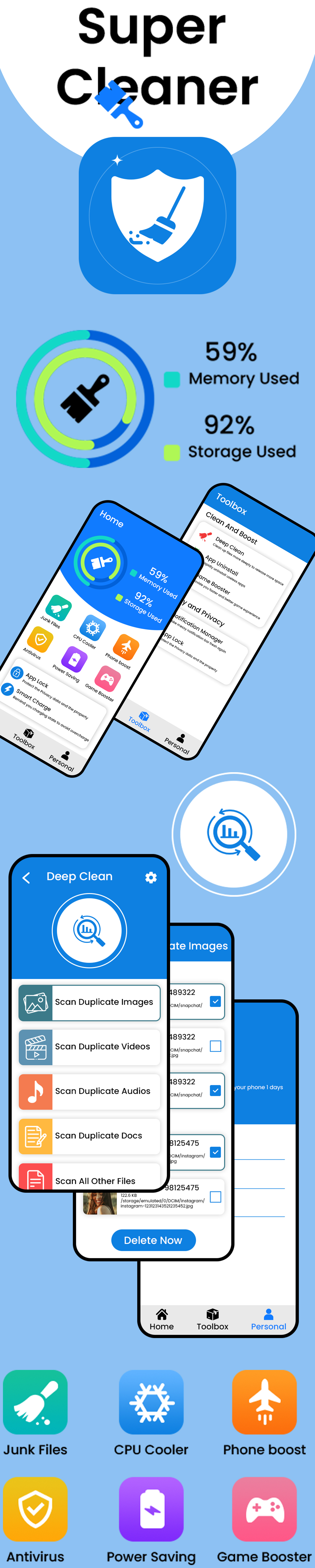
Super Cleaner – Junk Removal – Storage Cleaner – Phone Master – Cleaner Antivirus – Phone Manager
Super Cleaner top features: ✔ Uninstall Updates of Preinstalled Apps: replace preinstalled bloatware apps you don’t use with factory versions to save space ✔ Get more space – Remove junk files, uninstall apps, and delete bad or unwanted photos and videos ✔ System info – Everything you need to know about your phone on one screen ✔ File manager – Smart File Manager & Storage Cleaner can analyze pictures, files, and apps ✔ Junk Cleaner – Clean out any useless junk from your device e.g. app data
With Super Cleaner, you will get rid of junk files, and automatically find bad quality or duplicate photos
Super Cleaner – Storage Cleaner is a clean up tool that gives you more storage space
Junk cleaner, storage clean up, and app removal features are described below:
Cleaner: Advanced app remover & app manager: ► App analyzer: Super Cleaner can identify apps that drain mobile data, or take up too much storage space, allowing you to clean them out more easily ► App remover: Easily remove apps to get more storage space ► Junk cleaner: Master junk files and leftover data ► Easily analyze apps based on storage, ram, battery, data consumption or usage
Cleaner: Photo Analyzer: ► Find bad quality or duplicate photos ► Easily clean your photo library
Cleaner: 1-tap Analysis ► Clean your device with a single tap of a button ► Perform device scan and analysis with just one tap
Media Overview • Access Image Analysis results • Sorted media by source folders • All large video files in one view
App Overview • Draining apps analysis • Usage statistics • App size growth analysis • Notification analysis


![Fruit Merge Reloaded [ Construct 3 , HTML5 ]](https://builtwithsam.in/public/uploads/all/65a579bdd5775.png)















