

Quizly - Laravel online Quiz and Exam System Web and Mobile App
Inhouse product
android quiz script,educational game,flutter quiz app,laravel quiz system,objective,online exam and quiz,online quiz,online quiz game,online exam and quiz,online quiz,online quiz game,online test,questions,quiz exam,quiz php scripts,school exam system,student
-
Aureo - Shopping Cart - CMS
$28.00
Hello!
Quizly is a powerful web and mobile app designed to facilitate the creation, management, and administration of quizzes and exams online. Built using the Laravel framework and Flutter, Quizly provides a robust and scalable solution for educational institutions, training centers, and organizations looking to assess knowledge and skills through digital means.
Quizly is a complete online quiz and exam management system built with Laravel (Backend + Web + Admin Panel) and a Flutter Mobile App for iOS & Android. It’s a modern solution for schools, universities, coaching institutes, and e-learning platforms to conduct quizzes, mock tests, and exams online.
With a powerful Laravel backend and user-friendly Flutter mobile app, Quizly offers an all-in-one platform to manage users, quizzes, exams, results, and payments with ease.
The system provides a comprehensive solution for creating, managing, and administering quizzes and exams, making it ideal for educational institutions, training centers, and even corporate training programs.
Quizly is a comprehensive solution for anyone looking to implement an online quiz or exam system with minimal effort and maximum efficiency.
Benefits of Quizly:
- Practice and Preparation: Quizly can be used for practice quizzes and exam preparation.
- Immediate Results: Students can receive immediate feedback on their performance, allowing them to learn from their mistakes.
- Engaging Learning Experience: Quizly can create engaging quizzes with multimedia elements, making learning more enjoyable.
- Improved Student Engagement: Quizly can help improve student engagement and motivation.
- Enhanced Learning Outcomes: Quizly can help improve student learning outcomes by providing targeted feedback and opportunities for practice.
- Scalability: Quizly can handle large numbers of students and quizzes, making it suitable for institutions of all sizes.
- Authentication and Access Control: User authentication ensures that only registered users can access the system. Laravel’s built-in security features, such as CSRF protection and password encryption, further protect user data.
- Timed Quizzes: Instructors can set time limits on quizzes and exams, adding a layer of difficulty and ensuring academic integrity.
- Detailed Reports: Instructors and students can view detailed reports on performance, including correct answers, scores, and time taken.
- Ease of Use: Built on Laravel And Flutter, Quizly provides a clean and intuitive user interface. Both students and instructors can easily navigate through quizzes and exams.
Download Demo Android Mobile App

Mobile No.: +91-1234567890
OTP: 123456
Web Authorization for Demo
Admin:URL:Click Here
Username: admin@mediacity.co.in
Password: 123456
User:
URL:Click Here
Username: user@mediacity.co.in
Password: 123456
Key Features
- Creative Admin & User Dashboard- Quizly is a platform that enables users to create, take, and share quizzes. The admin and user dashboards are crucial components of the platform, providing a centralized hub for managing and interacting with quizzes.
- Marketing Dashboard - A marketing dashboard is essential for understanding and optimizing Quizly’s marketing efforts. It provides a centralized view of key metrics and performance indicators, helping you make data-driven decisions to attract and retain users.
- Quiz -A game or competition that tests a player’s knowledge or skills. Can be used to educate players or create a competitive environment.Can be combined with other game elements, such as badges and battles.
- Badge -A reward or achievement that players can earn for completing specific tasks or challenges. Can encourage players to explore different aspects of a game.Can be used to create a sense of progression and accomplishment.
- Battle -A competitive encounter between two or more players or teams.Can create a sense of adrenaline and excitement for players.Can be a great way for players to interact with each other and form friendships.Can be used to test players’ skills and abilities.
- Categories - Categories are a fundamental feature in Quizly that serve to organize and classify quizzes based on their subject matter or theme. They provide a way for users to easily find and browse quizzes related to their interests, making the platform more user-friendly and engaging.
- Affiliate Systems - Affiliate systems are software platforms that enable businesses to manage and track their affiliate marketing programs.
- Affiliate Link - Affiliate links are specialized URLs that contain a unique identifier linking a specific affiliate to the sale of a product or service. When a user clicks on an affiliate link and makes a purchase.
- Orders & Reporting - The Orders & reporting feature in Quizly is a powerful tool that helps While Quizly is primarily a quiz-based platform, incorporating elements of Orders & Reporting could potentially enhance its functionality and offer additional value to users.
- Invoice - An invoice is a document issued by a seller to the buyer that indicates the quantities and costs of the products or services provider by the seller. An invoice specifies what a buyer must pay the seller according to the seller’s payment terms.
- Subscription & Plans System - Paid access for premium features, ensures stable revenue, builds customer loyalty through consistent, valuable services.
- Coupons - The Coupons feature enables businesses to offer discounts, promotions, or special offers to their customers through the Quizly platform.
- Roles And Permission - It defines the overall level of access and the types of actions a user with that role can perform. Permissions are controls that specify actions a user can perform within the system. They are typically associated with specific features or functionalities.
- General Setting - General Settings feature in Quizly allows manage Project Title , Contact, Support Mail, App URL, Logo , Favicon, Preloader logo.
- Mail Setting - The Mail Setting feature in Quizly allows users to manage their email-related preferences and interactions within the messaging app.
- Cockpit - The Cockpit feature in Quizly serves as a centralized hub for managing your project. It’s like the control center for your conversations and interactions within the app.
- Custom Css & Js - The Custom CSS & JS feature enables users to create and share their own themes. By combining custom CSS styles and JS scripts, users can design unique themes that reflect their personal preferences or match specific aesthetics.
- Languages - Quizly offers a multilingual interface, allowing users to switch the app’s language to their preferred language from a list of supported options.
- Currencies - Quizly nap allows users to send and receive money in different currencies, catering to a global user base.
- API Setting - Quizly provides developers with access to its API (Application Programming Interface), which defines the methods and protocols for interacting with the Quizly platform.
- Two-factor authentication (2FA) - 2FA adds an extra layer of security to the authentication process by requiring users to provide two different factors to verify their identity.
- Sliders - The Sliders feature in Quizly revolutionizes the way users share and interact with multimedia content, offering a dynamic and interactive platform for visual storytelling and communication.
- Blog and Blog Categories - A blog can be a valuable addition to Quizly, providing a space for you to share insights, news, and educational content related to quizzes, learning, and education. By creating blog categories, you can further organize your content and make it easier for users to find relevant information.
- FAQ - A well-structured FAQ (Frequently Asked Questions) section is a valuable asset for any online platform, including Quizly. It provides a centralized location for users to find answers to common questions and troubleshoot issues without needing to contact support.
- Newsletter - Newsletters are a valuable tool for keeping users informed, engaged, and updated about the latest developments on Quizly. By sending regular newsletters, you can build relationships with your users, promote new features, and drive user engagement.
- Custom Page Creation - Custom page creation is a valuable feature that allows Quizly to offer a more personalized and flexible experience for its users. By enabling users to create their own pages, you can expand the platform’s content and cater to a wider range of interests and needs.
- Testimonial - The Testimonial feature in Quizly is a powerful tool for businesses to showcase positive customer feedback and build trust with potential customers.
- SEO Settings - The SEO Setting feature in Quizly provides businesses with tools and options to optimize their Effective SEO (Search Engine Optimization) is crucial for Quizly to increase its visibility in search engine results and attract organic traffic.
- Footer Settings - The Footer Setting feature in Quizly allows users to customize and configure various aspects of the footer area within the app’s interface.
- PWA Setting - PWA’S offer faster load times, responsive design across devices, and can be installed on users’ devices, improving engagement an app-like user experience.
- Google Analytics - By providing detailed insights into user behaviour, traffic sources, and page interactions, it enables businesses to make data-driven decisions.
- Google AdSense - These are the specific ad spaces on your website where ads will be displayed. You can choose different ad sizes and formats.
- Social Login - Social login, also known as social sign-in or authentication, is a method of authentication that allows users to log in to a website or application using their existing social media accounts, such as Facebook, Google, or Twitter.
- Support Section - The Support Section in Quizly is a comprehensive resource center that provides users with quick and easy access to information, A well-structured support section is crucial for a platform like Quizly to ensure user satisfaction and address any issues that may arise.
- Dark and Light Dashboard - Dark and light dashboards are two common visual themes used in user interfaces to present information and enable user interaction.
- Full-screen mode - Full-screen mode typically includes navigation and control options that allow users to easily exit full-screen view, return to the previous screen.
- XSS Protection - XSS Protection, or Cross-Site Scripting Protection, is a crucial security feature that safeguards websites and applications from malicious Cross-Site Scripting (XSS) attacks.
- RTL Supported - RTL support in software and web applications ensures that they can properly render and function for languages that read from right to left, such as Arabic, Hebrew, and more language. RTL support encompasses various aspects of the user interface and user experience to ensure a seamless and intuitive experience for RTL users.
- Online Documentation - Online documentation is a crucial component of any software product or service, providing users with comprehensive information about its features, usage, and troubleshooting.
Unique Features
- Single codebase for Web (Laravel) + Mobile App (Flutter)
- Syncs seamlessly: quizzes, exams, results, and users are updated in real-time.
- AI-powered tools (OpenAI, Cohere, Pixabay, Unsplash integration)
- Badges & One-vs-One Battle for gamified learning
- PWA Support
Payment Gateways
- International Gateways (PayPal, Stripe, Paytm)
- 2 Indian Payment Gateways (PayTM, Razorpay)
- 2 African Payment Gateways (Flutter Rave, Paystack)
- Japan, Thailand and Singapore Payment Gateway (Omise)
- United States, Canada, Australia, Europe, Malaysia, and New Zealand (Braintree)
- Bangladesh Payment Gateways (Amarpay)
- Mobile App Payment Gateways: Razorpay, Flutterwave, Paystack, Paypal, Stripe
What’s Included
- Full Flutter source code
- Laravel Source Code for Admin and Frontend
- Ready-to-use screens:
- Documentations
Server Requirements
You will need to make sure your server meets the following requirements:PHP 8.2.14, MySQL = 5.7.23+ or Maria DB 10.4+
Laravel Framework: 11.23.5
Flutter Version: 3.35.4 Dart Version: 3.29.2
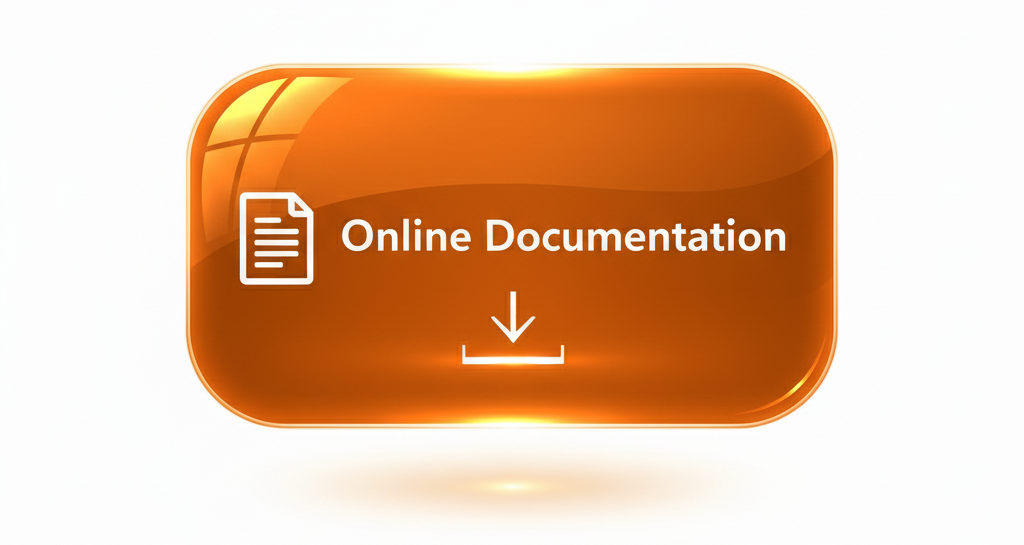
Quizely Mobile App Screenshots
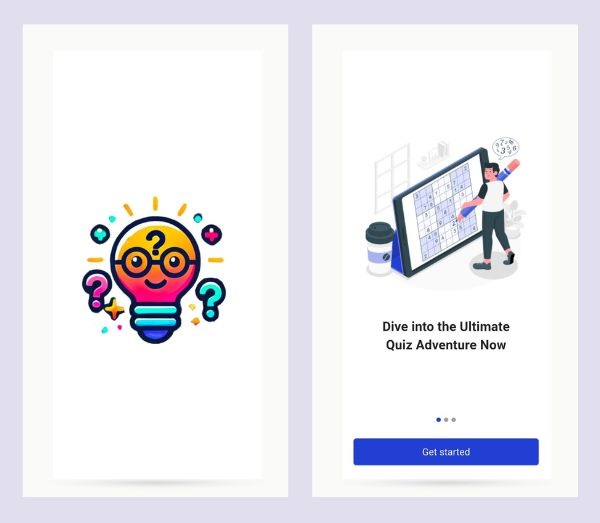
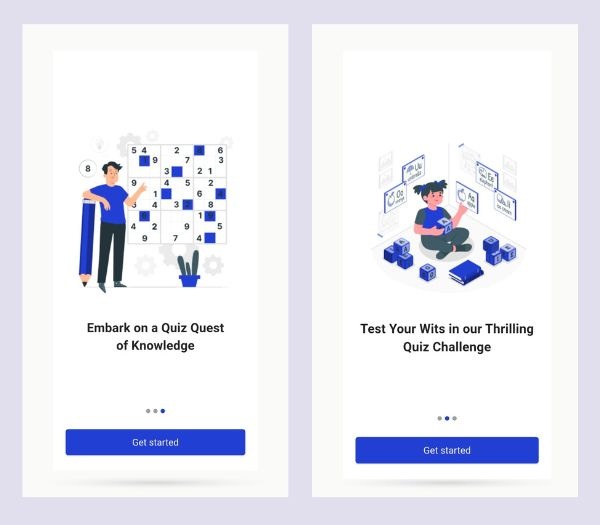
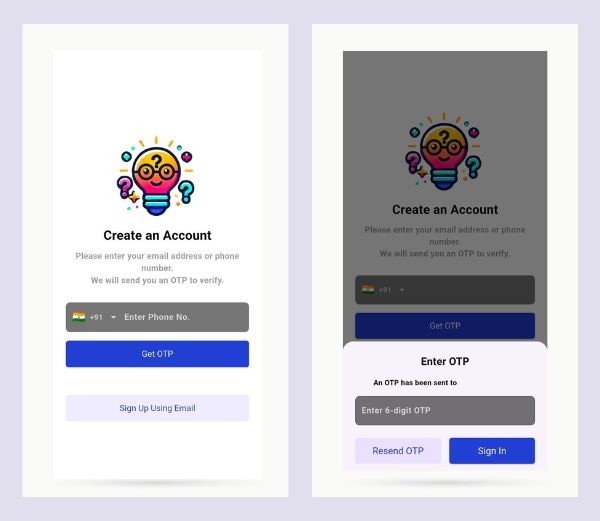
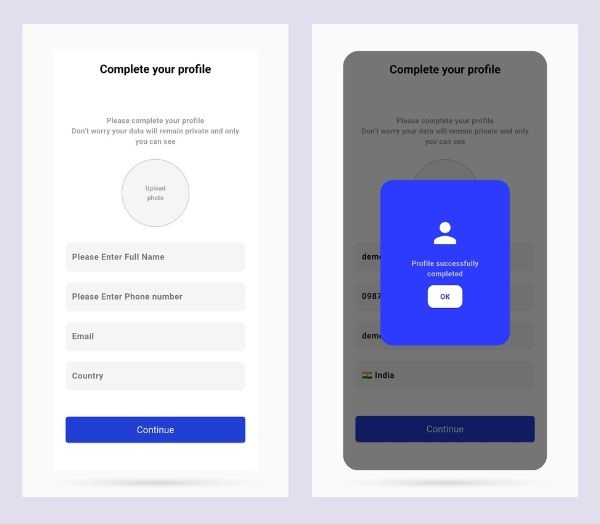
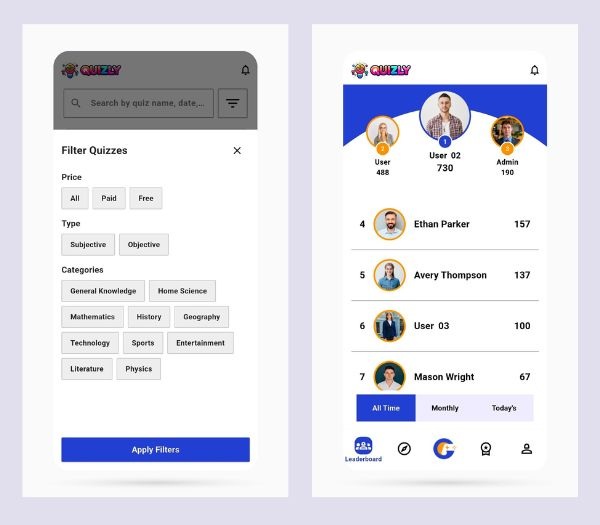
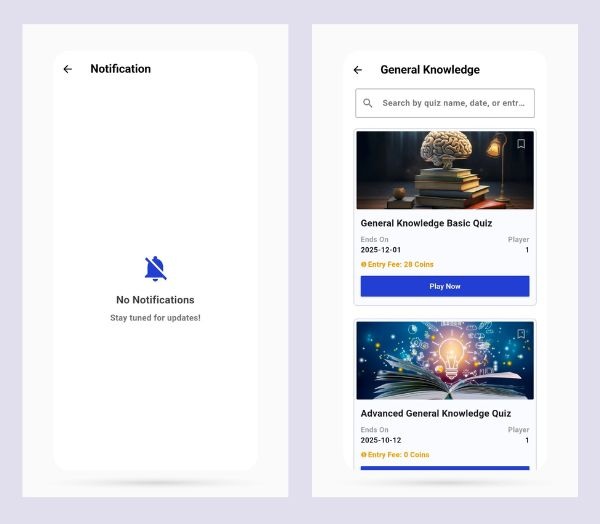
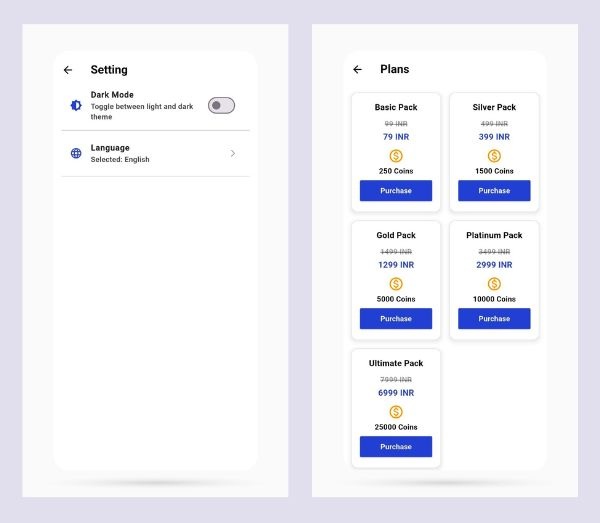
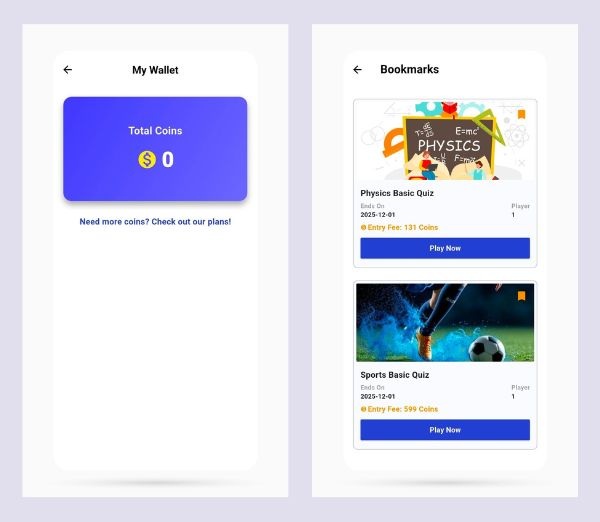
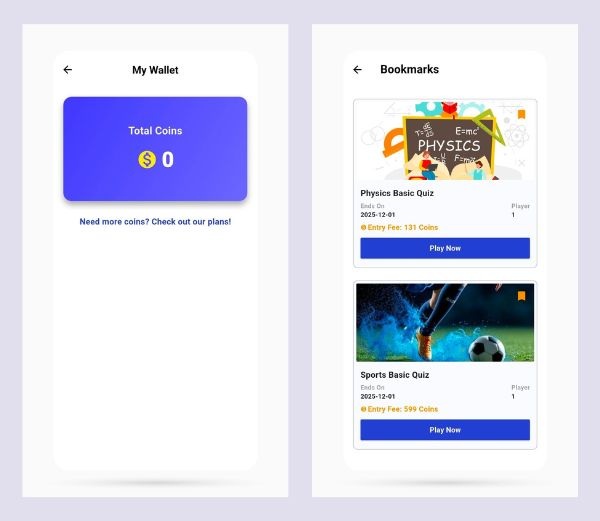
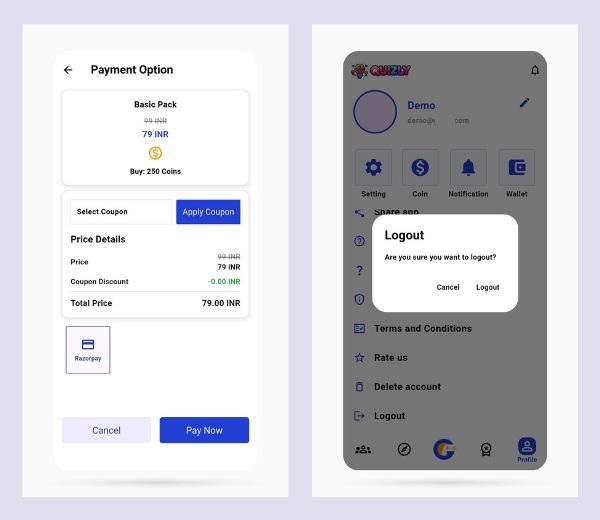 Note: Any media – Images, icons or logos used in previews are not included in this item and you need to contact
authors to get permission in case you want to use them in your commercial or non-commercial projects. Read help file for more details after you purchase the script.
Note: Any media – Images, icons or logos used in previews are not included in this item and you need to contact
authors to get permission in case you want to use them in your commercial or non-commercial projects. Read help file for more details after you purchase the script.
Note: You need to have a valid OpenAI for using this script. It is a 3rd party AI service provider and they provide a paid service.

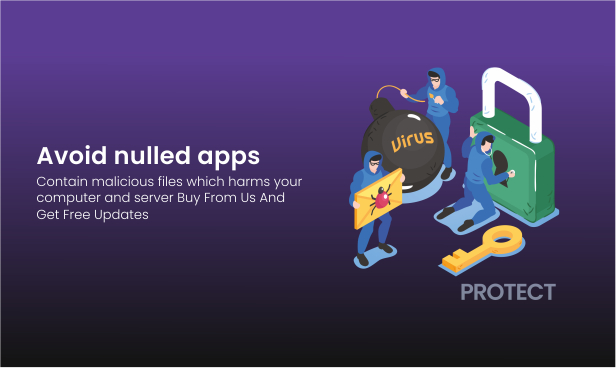
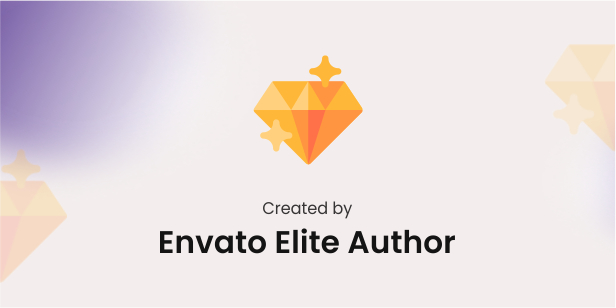


![Fruit Merge Reloaded [ Construct 3 , HTML5 ]](https://builtwithsam.in/public/uploads/all/65a579bdd5775.png)














