

Litaudify pdf Reader & Audio Book Listener App
Inhouse product
audio book listener,audiobook,audiobook player,customizable ui,flutter ui,flutter ui kit,litaudify,mobile app template,pdf & audio book,pdf itaudify,mobile app template,pdf & audio book,pdf reader,pdf reader & audio listener app,podcast book,ui kit
-
Aureo - Shopping Cart - CMS
$28.00
Litaudify pdf Reader & Audio Book Listener App Quick Start Guide
Welcome to Litaudify pdf reader & Audio Book Listener app! This Quick Start Guide is designed to help you get up and running with Litaudify quickly and efficiently. Whether you’re a seasoned developer or new to mobile app development, this guide will walk you through the essential steps to integrate Litaudify into your existing codebase.
Name:Litaudify
Version: 1.0.0
Flutter Version: 3.xx
Last update: 08.08.2024
File Included: UI kit Full Source code of Flutter App (Android & iOS)
Exclusive on: Envato Markets
 |
 |
 |
Install to know more:

App Screenshots:
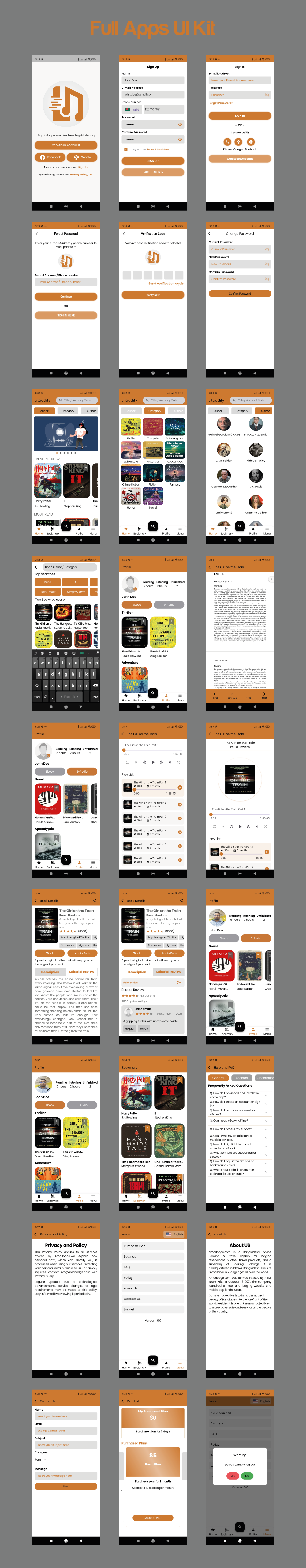
Key Features:
- Modern and Clean Design: Litaudify provides a beautiful, contemporary visual design and delightful experience for users.
- Fully Customizable: Tailor the UI elements to match your brand’s identity. Litaudify’s components are designed to be easily customizable.
- Rich Set of Components:: Includes a variety of widgets and components, such as buttons, cards, lists, and more, to build a complete PDF reader & audio listener app.
App Features
- Splash Screen: Displays the app logo and name with a smooth transition to the home screen.
- Onboarding Screens: Titles with placeholders and descriptions. Includes sign-in and sign-up buttons
- Login Screen: Input fields for email and password. Social login options with form validation.
- Sign-Up Screen: Input fields for name, email, phone number with country code, and password with Terms and conditions options to validate the signup.
- Home Screen: Contains four types of pages with filters: Ebook, by category, author, and audiobook. Ebook page includes sliders for new updates as ads, trending now, most read, must-read book of the week, authors of the week, new arrival books, top-rated, on this day, popular author. Navigation icons for home, bookmark, profile, and menu are visible at the bottom.
- Home page Category Screen: Users can find books categorized by genre.
- Home page Author Screen: Users can find books categorized by author.
- Home page Audio Book Screen: Displays only audiobooks with home screen filters.
- Search Screen: Search bar with suggestions for top searches, top books, authors, and top categories with filters.
- Book Details Screen: Displays book details with options like Ebook and Audiobook buttons to redirect to the PDF reader page and audio listening page. Other options include book description, reviews, author details, and additional information.
- Ebook/PDF Reader Screen: Provides various PDF reading tools such as first page, next page, previous page, last page, with scrolling options.
- Audiobook Listening Screen:Full-featured audio player with essential controls: play, pause, skip forward/backward (10 seconds). Progress tracking with a draggable timeline to jump to specific points in the content. Display of the total duration and elapsed time & The app supports background audio playback, allowing users to continue listening even when the app is minimized.
- Displays book name with book cover photo: Chapter-by-chapter audio player options with user experience tools.
- Bookmark Screen: Provides users with a dedicated space to easily access their most-loved books and episodes, ensuring they can quickly find and enjoy their favorite content.
- Profile Screen: User profile screen showing reading stats, book formats (Ebook, E-Audio), and current reads. Features include categorized book lists, search, bookmarks, and menu navigation.
- Menu Screens: App menu screen with options for purchase plan, settings, FAQ, policy, about us, contact us, and logout. Features version information and language selection.
- Settings Screen: Settings screen with options to change password and toggle theme. Includes a back navigation button.
Documentation:

After purchased you will get
- Full Flutter source code
- Clean and Full Documentations
- Lifetime Free Updates
- Customer Free Support


![Fruit Merge Reloaded [ Construct 3 , HTML5 ]](https://builtwithsam.in/public/uploads/all/65a579bdd5775.png)














