

Isumiro - Multipurpose Classified Ads Listing App for Android and iOS - Buy and Sell Online
Inhouse product
ad listing,admob monetization,ads,android,buy online,chat,classified ads,classified app,e-commerce,ecommerce,flutter,marketplace,on-demand,ocommerce,ecommerce,flutter,marketplace,on-demand,online shopping,sell online
-
Aureo - Shopping Cart - CMS
$28.00
 |
 |
Buy and sell online with Isumiro marketplace.
Isumiro is a classified platform to connect buyers and sellers. Sellers post the products they want to sell or services they’re offering and buyers can find the ones near them through our listings.
Find the products you need: millions of items are listed on the platform and subdivided into categories to make them easy to find. Whether it’s new or second-hand items, personal or commercial items, Isumiro is a marketplace for all of them.
Sell your item in an instant: Do you have a product to sell? All you have to do is to take a few pictures of your item, add a description and post it on our platform for a million users to see.
Isumiro connects buyers and sellers through chat: Through the chat feature, Isumiro allows buyers to contact sellers and reach a price everyone is comfortable with. The seller can at any time share his phone number for further proceedings.
Sell and buy with no intermediary: no commission is charged to find a buyer, Isumiro allows you to find a buyer for free and you’re left to negotiate with the buyer the way you want.
Find products and services near you: Isumiro uses an advanced geolocation feature to serve you products and services in your area.
Start selling now!
The project is structured in these main different pages (these are the screens the user will interact with):
- SpashPage: this page displays the logo and checks if the user is logged in or not. If logged in, it redirects to the dashboard page, otherwise, it redirects to the login page.
- LoginPage: this page signs in the user using phone authentication.
- RegistrationPage: this page will be accessed when the user logs in for the first time and will allow him to complete his profile.
- DashboardPage (bottom navigation): this is a holder of other pages, and is used to display the bottom navigation menu.
- HomePage: this page displays in order from top to bottom, a search bar, a few categories that might interest the user, and a grid of items susceptible of interesting the user.
- ChatPage: it displays a list of conversations started by the user in order to buy something, or by another user interested in the item the user is selling.
- SellPage: this page allows the user to add an item for sale, by choosing a category, giving a description of the product, and uploading the pictures.
- AdPage: this is a page listing the user’s items on sale.
- AccountPage: this is a page used by the user to manage his account.
- SingleChatPage: this page allows two users to exchange about an item in order to conclude a sale.
- ItemPage (editable): this is a detail page of an item uploaded on the app.
- SearchPage: this page is used to search for items on the app.
- DisabledPage: To be displayed when the user’s account has been disabled.
- UserPage: this page will display all the ads running for a single user.
The app does come with an admin area to manage ads, send notifications to users, manage users and much more directly from the app. To access these features it’s required to change the role of a user directly into the firestore database or have your account upgraded by another admin through the app. If you wish to check the admin functionalities, be sure to contact me so that I can upgrade your account



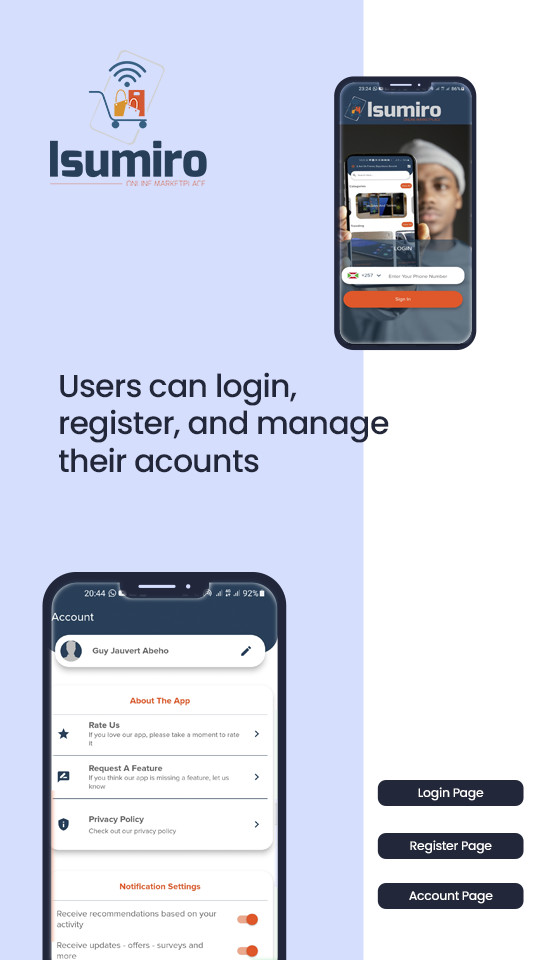
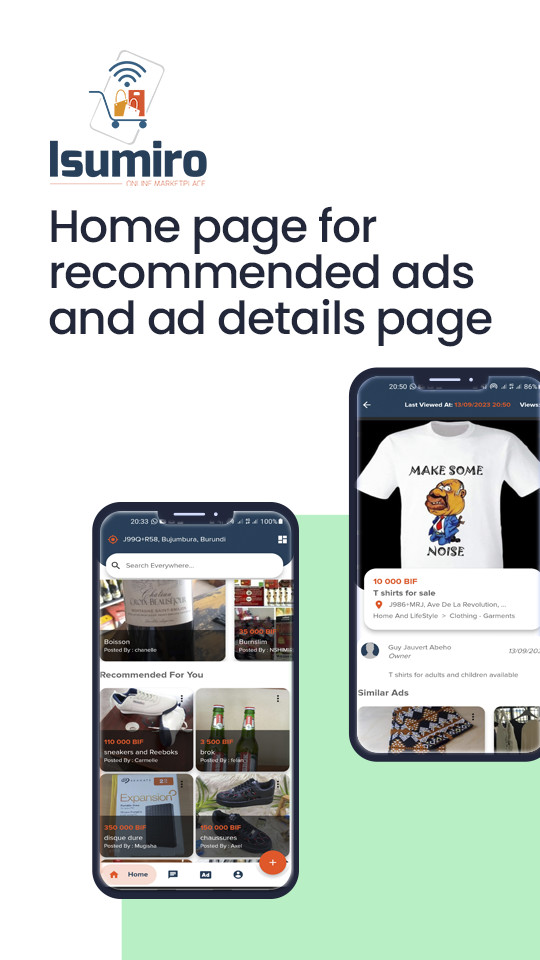
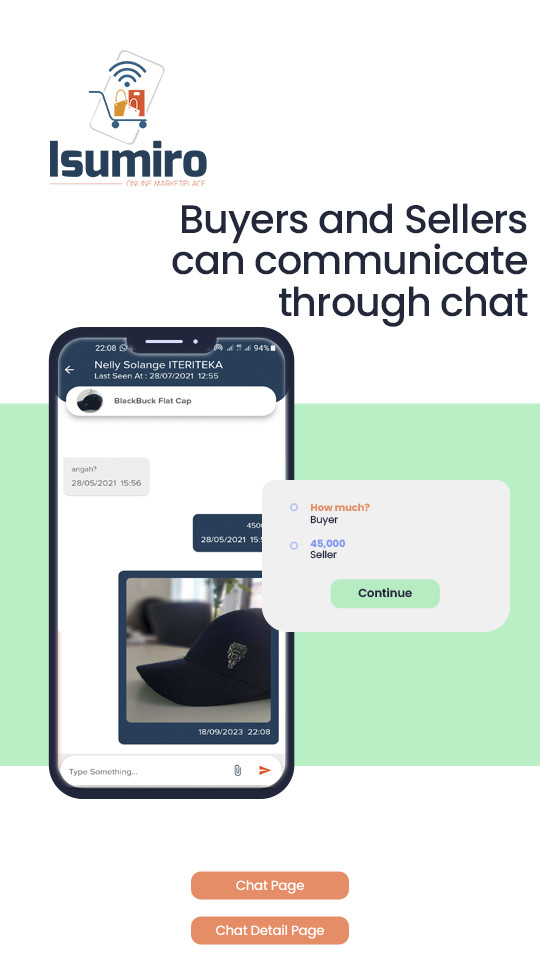
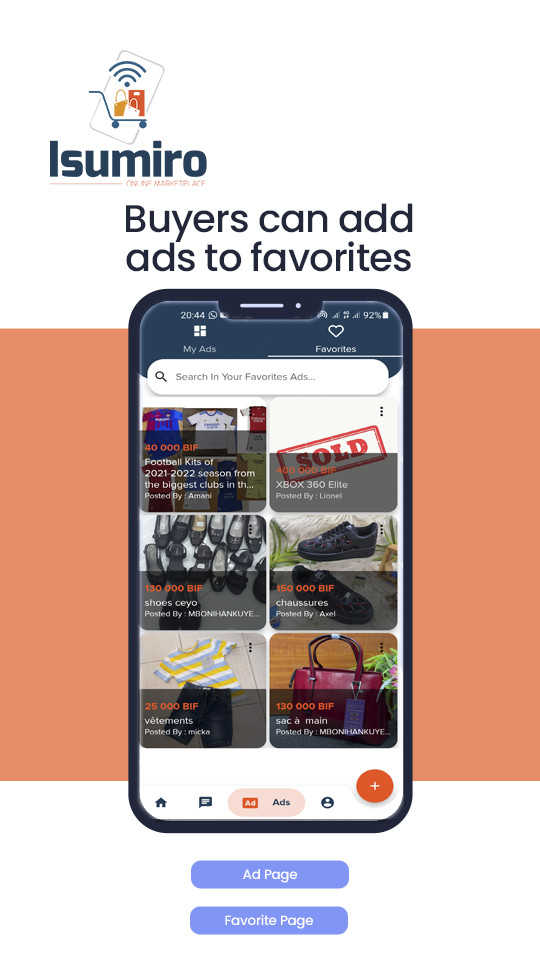
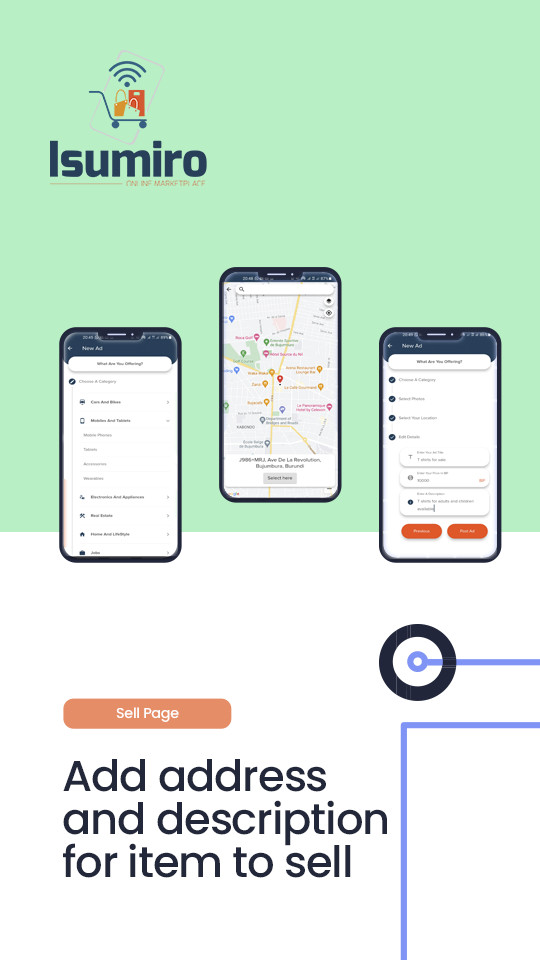


![Fruit Merge Reloaded [ Construct 3 , HTML5 ]](https://builtwithsam.in/public/uploads/all/65a579bdd5775.png)














