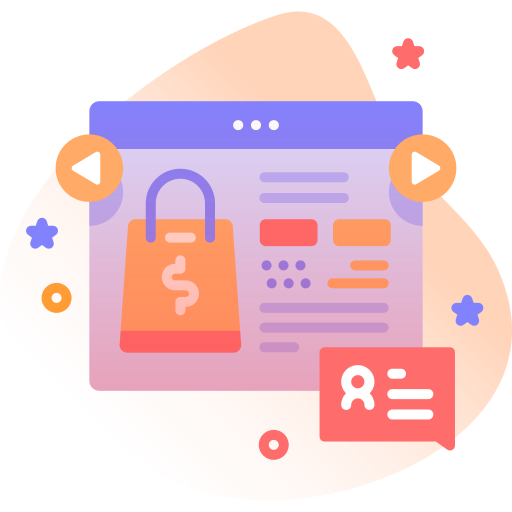IControl - Control Center OS17 APK - iControl Center iOS 16 - iCenter OS15 - Control Center IOS
(0 reviews)
In stock
Sold by:
Inhouse product
Inhouse product
Price:
$8.00
Tags:
Share:
Top Selling Products
-
Aureo - Shopping Cart - CMS
$28.00
iOS 17 Control Center for Your Android Device!
You can change your phone to iOS design very easily and in a few steps, then configure everything to your preferences.
IOS Details
Control Center iOS 17 is a unique phone customizer and quickly helps you to change settings, night mode, lock screen, volume controller, turn on Wi-Fi and more like iOS 17. Personalize your phone to iOS design easily with a powerful control center! You can have an experience of using a newest and modern iOS phone with your current android phone.Download DEMO APK: Click Here
![]()
Convenient Features:
Music Player: Control your music playback without switching apps, enabling you to play, pause, skip tracks, and adjust volume directly from the control center.
Camera : Launch the camera app swiftly to capture photos and videos, ensuring you never miss a moment.
Flashlight : Illuminate your surroundings with ease by toggling the flashlight on and off at your convenience.
Calculator : Access a fully functional calculator for quick calculations, making it handy for everyday tasks.
Wi-Fi and 4G Data : Manage your connectivity by toggling Wi-Fi and mobile data on or off with a single tap.
Screen Brightness : Adjust your screen’s brightness effortlessly to match your current environment.
Volume Control : Fine-tune your device’s audio volume settings without diving into complex menus.
Lock Screen : Lock the screen orientation to portrait or landscape mode, providing you with control over your device’s display.
Do Not Disturb : Silence notifications and calls with ease when you need some uninterrupted time.
⏰ Alarm & Timer : Set alarms and timers quickly, ensuring you stay on top of your schedule.
️ Custom Background : Personalize your control center with a custom background image, allowing you to express your style.
Vibration Control : Toggle device vibration on or off as per your preference.
️ Screen Recording : Initiate and terminate screen recording sessions effortlessly, making it ideal for capturing on-screen content.
Permissions containers by app:
This app uses ACCESSIBILITY SERVICE
To use some action: We do not collect any personal information through accessibility services.- We need Accessibility Permission to draw over phone’s home screen and status bar.
- We will not read your screen’s sensitive data or any content.
- For this app to function properly, we need the Accessibility Permission. Accessibility services are required to receive a response from the system when the top of the screen is touched to trigger the shade and to retrieve window content: Required for automatic clicking of some settings after the user chooses they want to toggle them in the app-provided interface. Please allow API AccessibilityService. The service is only used to allow this app to to perform above features. Please grant this permission to use these actions: Go to Settings > Accessibility > Services and turn on iCenter OS17 – Control Center
Skype ID:live:.cid.cfb6e68ca9097a84
Email: Aeon.tech2022@gmail.com
There have been no reviews for this product yet.


![Fruit Merge Reloaded [ Construct 3 , HTML5 ]](https://builtwithsam.in/public/uploads/all/65a579bdd5775.png)