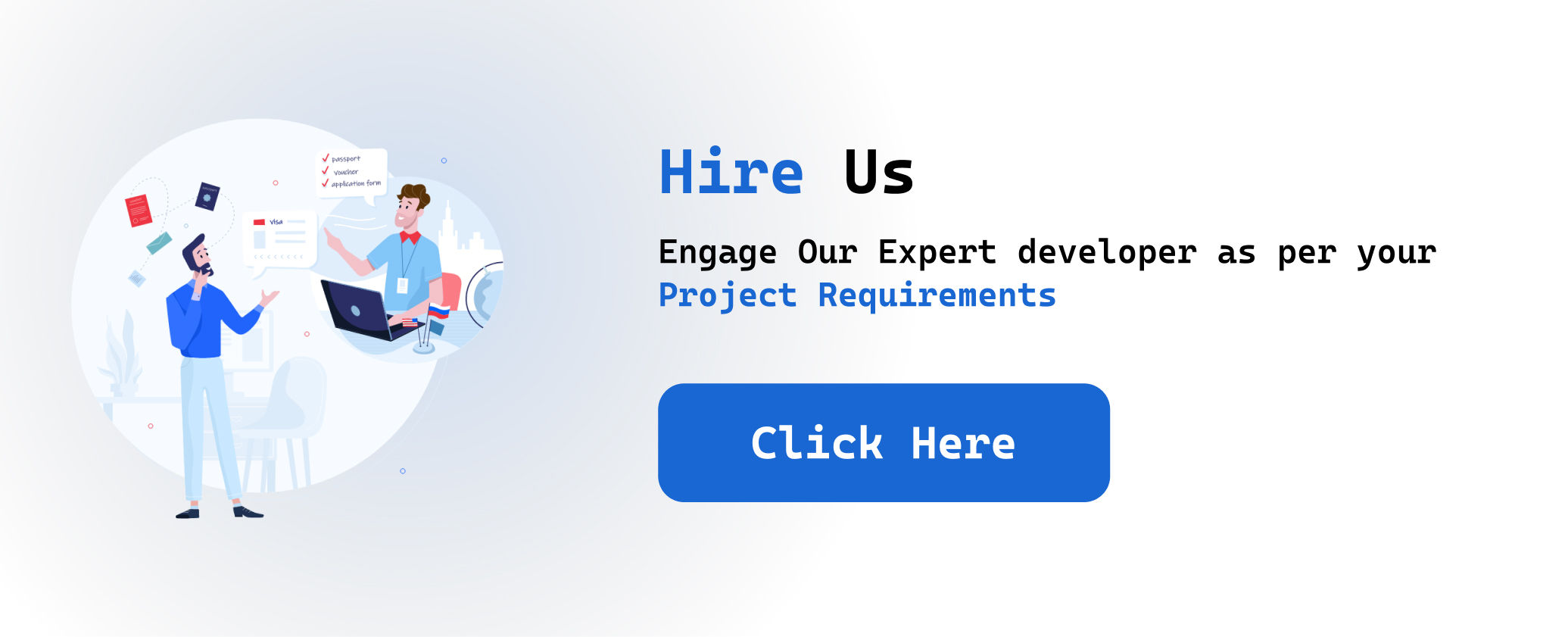GenAI v1.0 (Expo v50 -latest) | Ultimate generative AI application Template
Inhouse product
ai,audio-generation,chatbot,cross-platform,dark-theme,expo,expo-sdk,gemini-api,generative,image-generation,light-theme,openai-api,react-natiimage-generation,light-theme,openai-api,react-native,text-generation,ui-kitten
-
Aureo - Shopping Cart - CMS
$28.00
Accelerate your AI-powered application development with GenAI, the ultimate Expo React Native app template. Whether you’re building chatbots, text generators, image generators, or audio generators, GenAI empowers you to bring your ideas to life quickly and efficiently.
Buyer (read before you buy)
Before purchasing GenAI, please consider the following:
1 – No coding skills required, but a basic understanding of React Native is recommended.
2 – Ensure React Native and Expo dependencies are installed on your machine. Follow the installation guides here and here.
3 – Familiarity with Expo is advantageous, or a readiness to learn.
4 – Modifying and customizing GenAI requires knowledge of TypeScript and mobile development best practices.
Setup
GenAI includes comprehensive setup documentation with step-by-step instructions to get your project up and running. Access the documentation in the app’s folder (“{projectName}/documentation/index”) and open it in your web browser to begin.
Features
1 – Integrate cutting-edge conversational AI effortlessly.
2 – Multilanguage support for reaching a global audience.
3 – Generate images and audio screens with ease, with support for exporting and saving capabilities.
4 – Seamlessly interact with images and audio within the app.
5 – Theme customization support, including Light/Dark themes.
6 – Beautiful UI designed with UI-Kitten for an enhanced user experience.
7 – Compatible with Gemini and OpenAI APIs for advanced AI capabilities.
8 – Developer-friendly environment with easy-to-use code and a clean code structure.
Customizing UI Elements
To personalize GenAI’s appearance, including changing the splash screen and app logo, follow Expo’s comprehensive guide:
Customize Splash Screen and App Logo
Follow this guide to align GenAI’s UI elements with your brand identity, ensuring a unique and engaging user experience.
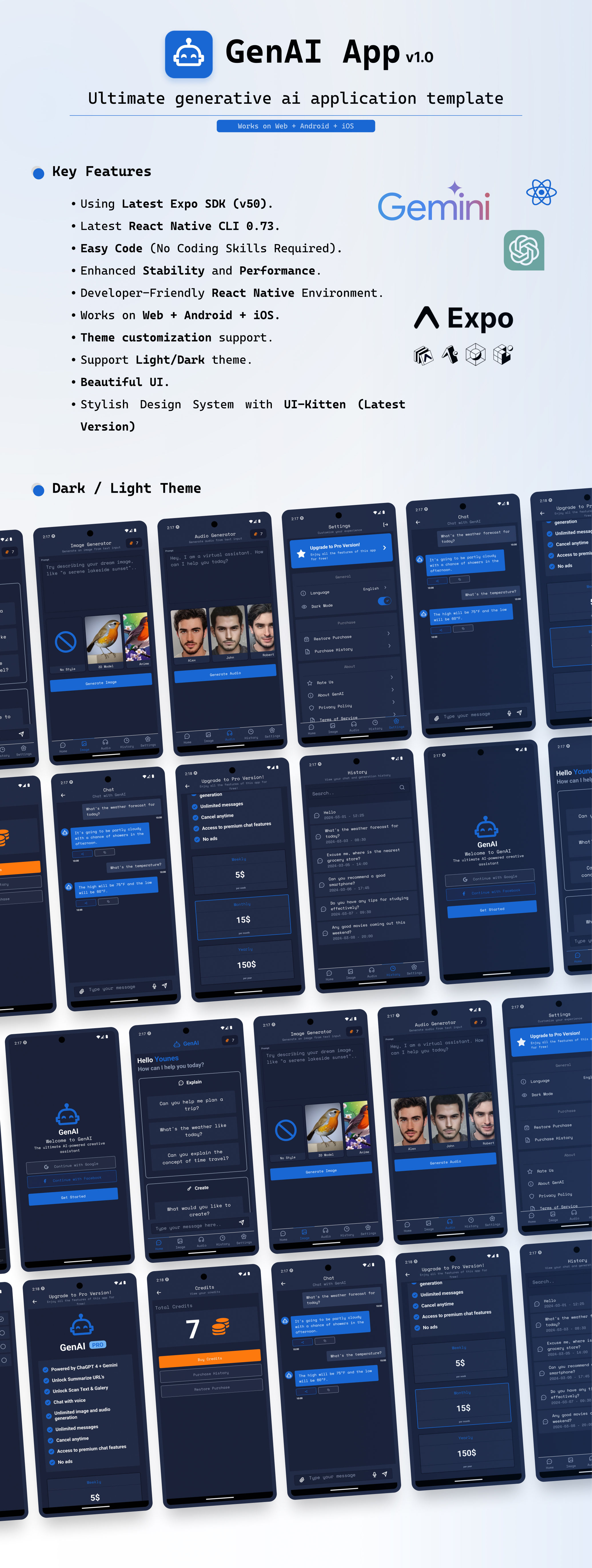
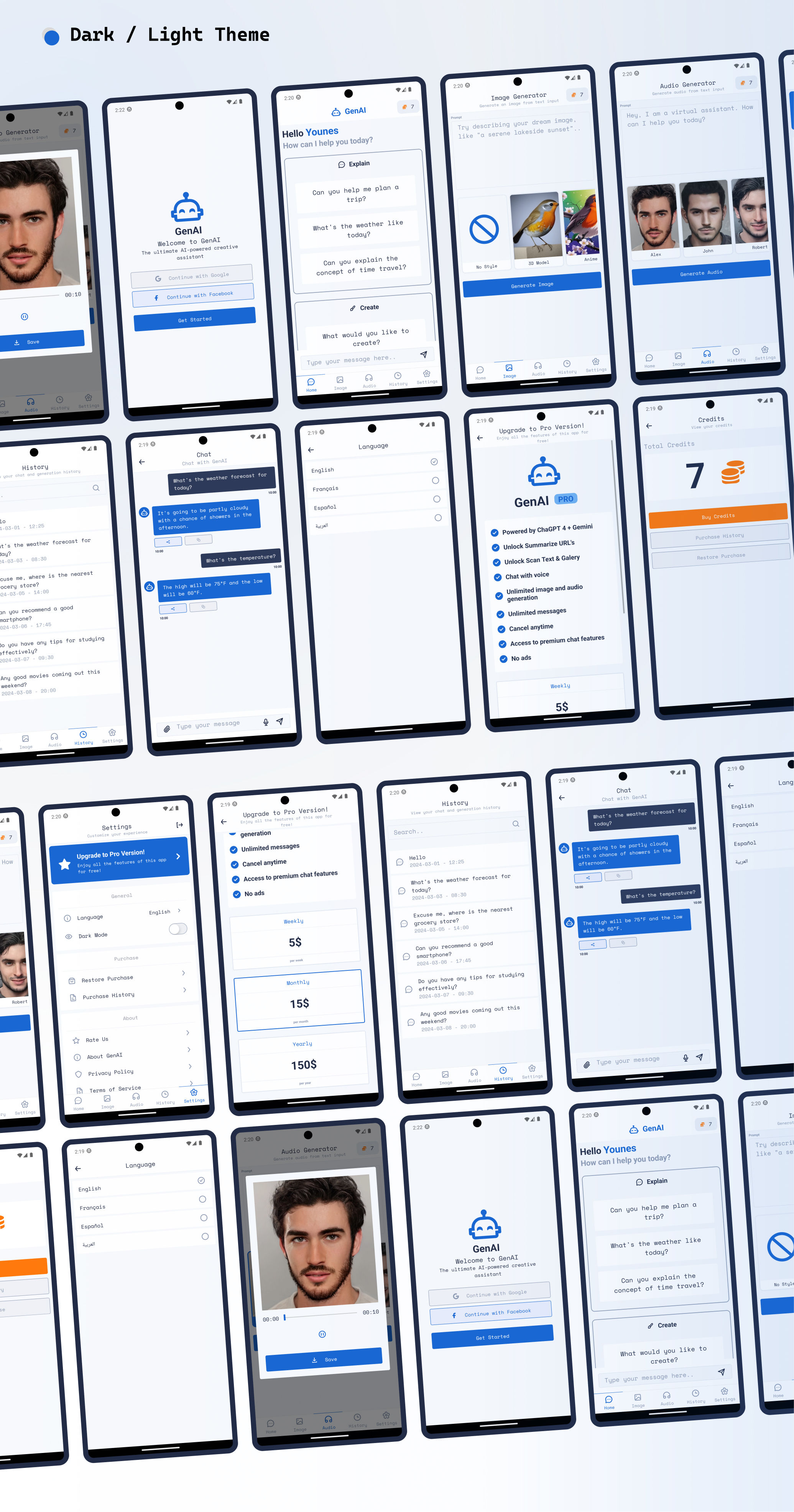
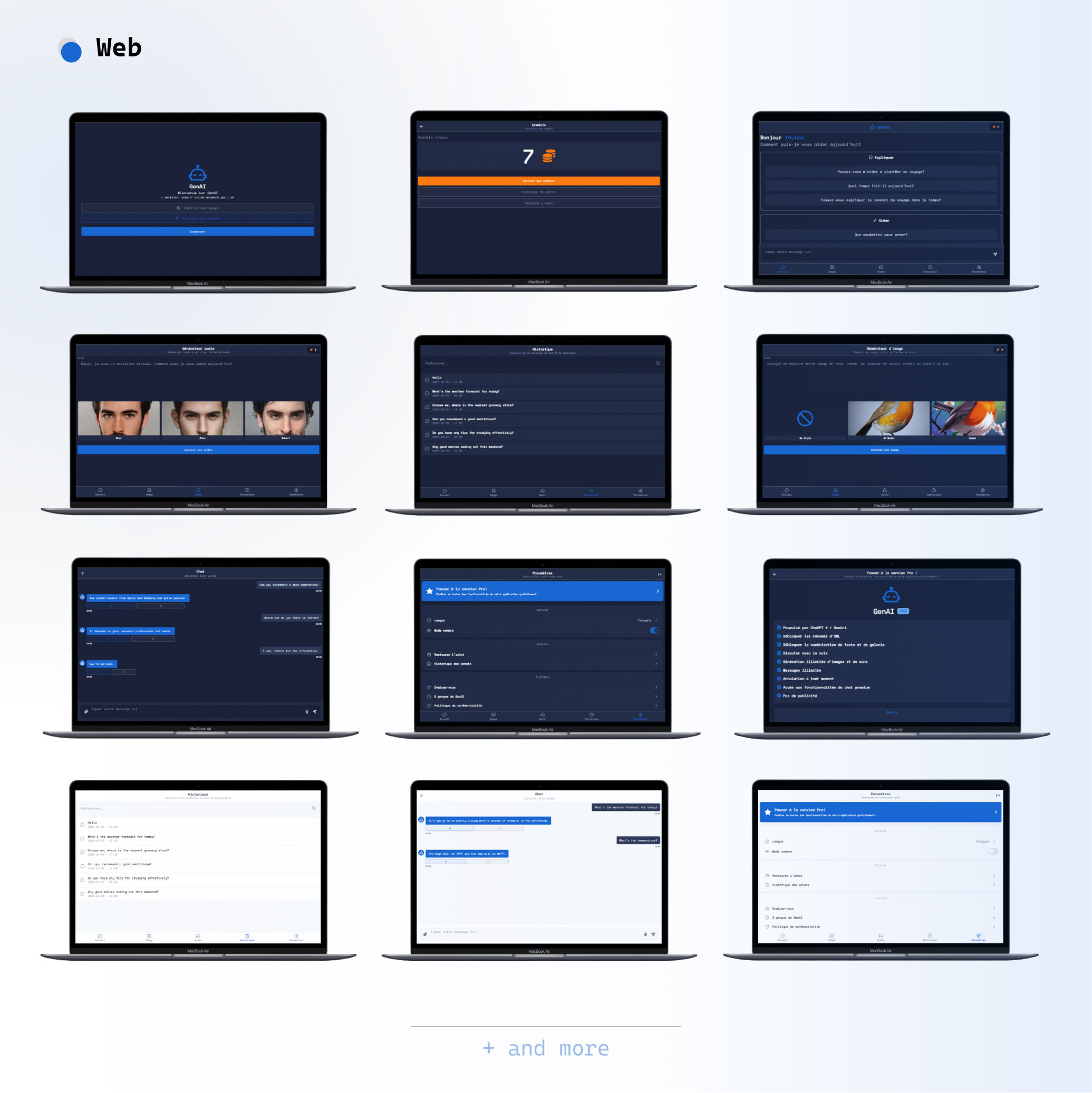
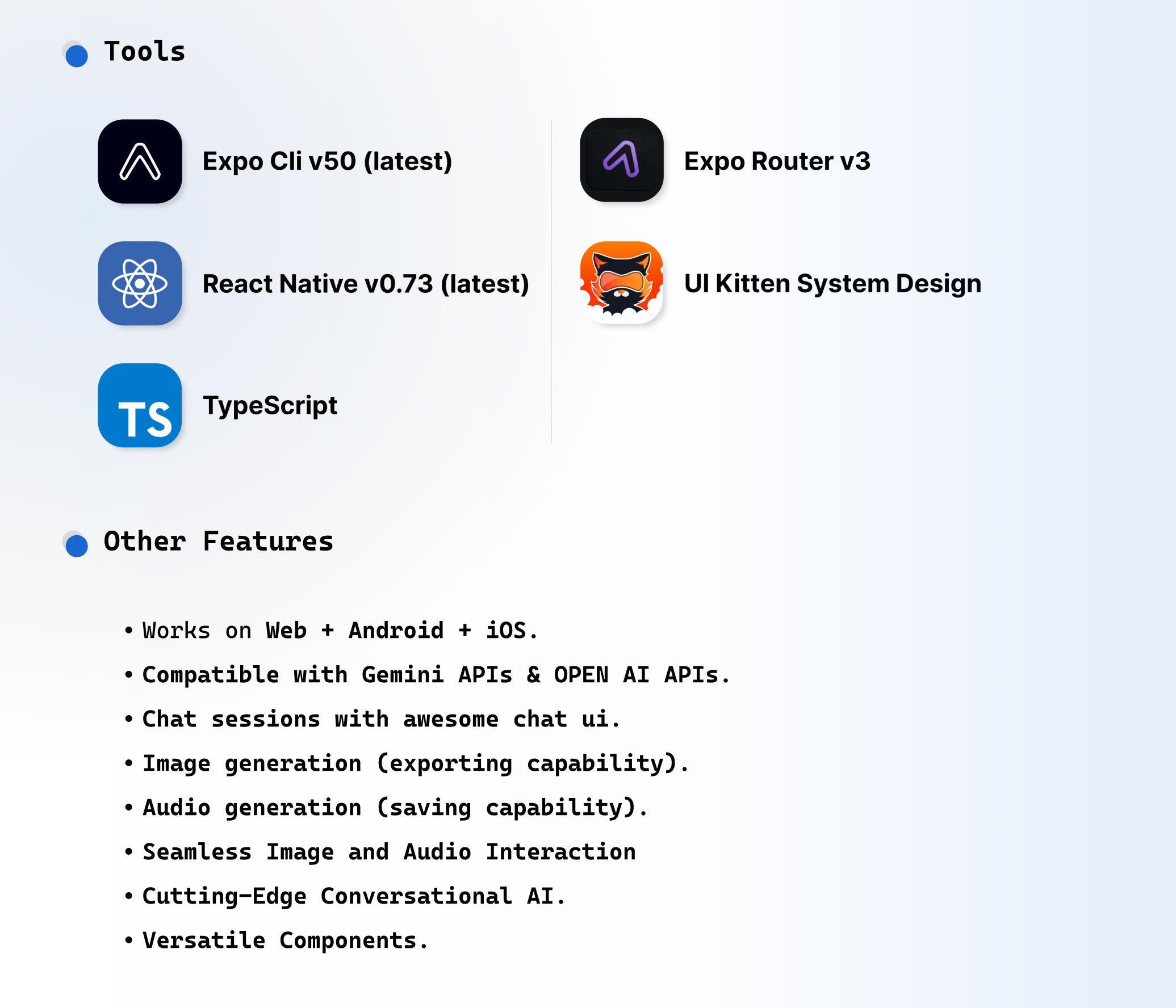



![Fruit Merge Reloaded [ Construct 3 , HTML5 ]](https://builtwithsam.in/public/uploads/all/65a579bdd5775.png)