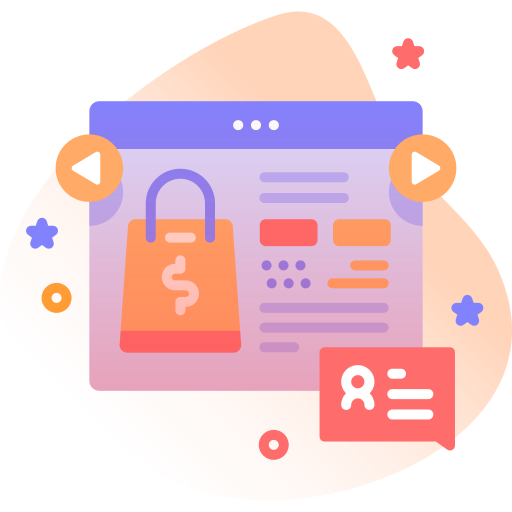EduLift Admin Portal – Flutter Education Dashboard Template with PWA & Multi-Platform Support
Inhouse product
analytics and reports,certificate management,course management,dark mode UI,education admin panel,elearning management,finance dashboard,flun panel,elearning management,finance dashboard,flutter admin dashboard,instructor management,lms dashboard,multi platform support,pwa admin template,q
-
Aureo - Shopping Cart - CMS
$28.00

EduLift Admin Portal – Flutter Education Dashboard Template with PWA & Multi-Platform Support v1.0
EduLift Admin Portal is a professional Flutter-powered Admin Dashboard designed for managing e-learning platforms, schools, and universities. It is the official Admin Panel for the EduLift Mobile App. Built with Flutter & Dart, it works seamlessly across Web, PWA, Desktop, Android, and iOS, with support for Light & Dark mode.

Relation with EduLift App
Is this included in EduLift App?
No. The EduLift Admin Portal is a separate product.
It has been designed as the official Admin Panel for the EduLift Mobile App, but it is sold separately.
- EduLift Mobile App – Student & Instructor learning experience (courses, lessons, quizzes, etc.)
- EduLift Admin Portal – Web & Desktop dashboard for managing users, courses, instructors, finance, and reports
You can use them individually or together for a complete LMS ecosystem.
Key Features
- Authentication: Secure login & role-based access control for admins.
- Dashboard: High-level overview of users, instructors, courses, revenue, and platform activity.
- Approvals: Manage new course, instructor, and university approvals.
- Course Management: Create, edit, approve, and organize courses with categories & metadata.
- Class Management: Manage live/recorded classes and schedules.
- Instructor Management: Review instructors, payouts, and activity logs.
- University Management: Add and manage universities and programs.
- Category Management: Organize subjects, tags, and categories for better course structure.
- Quiz & Test Management: Create and assign quizzes/tests, track results and performance.
- Student Management: Monitor student progress, enrollments, and reports.
- Finance Dashboard: Manage payments, refunds, revenue breakdowns, and instructor payouts.
- Reports & Analytics: Visual dashboards for sales, growth, engagement, and course performance.
- Certificate Management: Issue and manage completion certificates for students.
- User Management: Manage admin accounts, sub-admins, and assign permissions.
- Settings: Global configurations – branding, currency, payment gateways, notifications, and email templates.
- Profile Management: Update admin profile, security, and preferences.
Highlights
- 100% Flutter (Dart) Code
- Cross-Platform: Web, PWA, Desktop, Android & iOS
- Pixel-perfect responsive design
- Light & Dark Mode
- Reusable & modular components
- High-performance, lightweight UI
What’s Included
- Full Flutter Admin Portal UI Source Code
- Light & Dark Mode Screens
- All icons & assets
- Documentation for setup & customization


Note: This is a UI Kit only. Backend or API integration is not included. You can connect it with your own backend or third-party APIs.
Technical Details
- Framework: Flutter (Dart)
- Platforms: Web (PWA), Desktop, Android & iOS
- Architecture: Modular, reusable widgets
- Theming: Light & Dark with easy customization
How to Customize
- Change colors, fonts, and themes in the configuration file.
- Replace branding and logos in
assets/directory. - Use reusable widgets under
lib/for faster development.
FAQ
Is this included in EduLift App?
No. The Admin Portal is a separate product. It complements EduLift App but is sold separately.
Does this include backend?
No, this is a UI Kit only. You can integrate it with your own backend or APIs.
Can I use it without EduLift App?
Yes, it can be used as a standalone Admin Dashboard template for any LMS platform.
Is it responsive?
Yes, works seamlessly across web, tablets, desktops, and mobile devices.
Changelog
v1.0 – Initial release with 68 admin screens: Authentication, Dashboard, Approvals, Course, Class, Instructor, University, Finance, Reports, Certificates, and Settings.
Support
For support, please contact: support@imperiathemes.com
© ImperiaThemes. All trademarks belong to their respective owners.


![Fruit Merge Reloaded [ Construct 3 , HTML5 ]](https://builtwithsam.in/public/uploads/all/65a579bdd5775.png)