

Cuppies - Coffee & Bakery Store | EXPO 49.0.15 | TypeScript | Redux Store | Orchid Admin Panel
Inhouse product
aromatic,artisanal,confectionery,decadent,delectable,delicious,espresso,freshly-brewed,frothy,gourmet,handcrafted,pastry,Sip-worthy,temptingthy,gourmet,handcrafted,pastry,Sip-worthy,tempting,variety
-
Aureo - Shopping Cart - CMS
$28.00
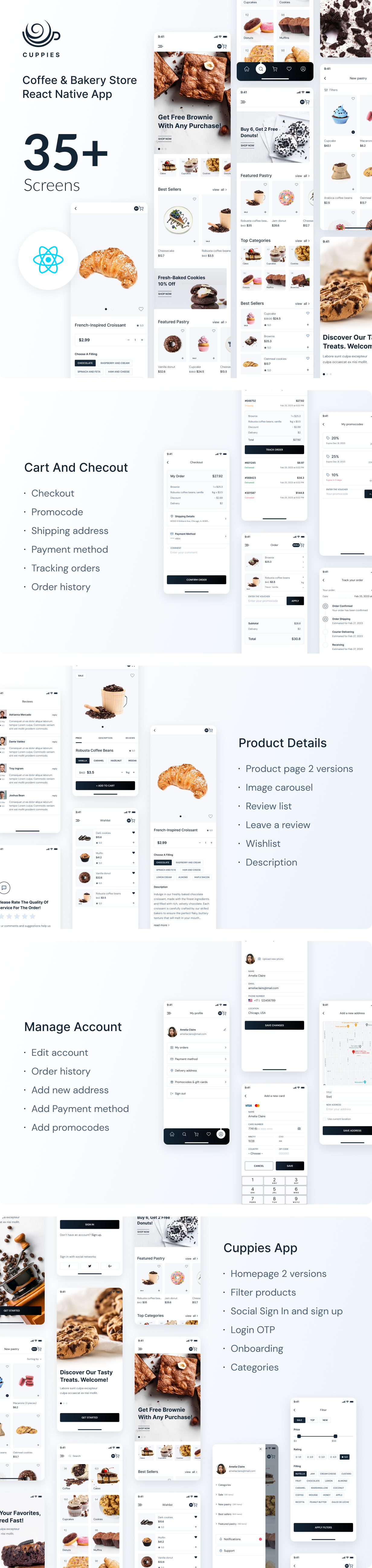
Admin Panel:
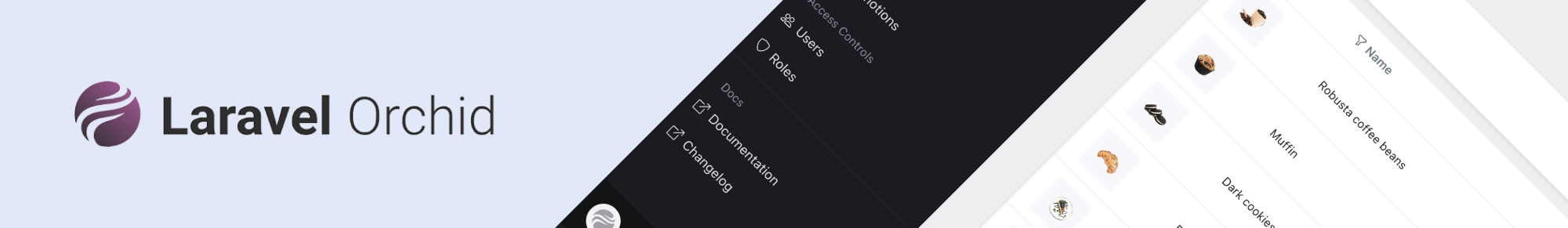
email: admin@admin.com password: password
Available on Google Play:
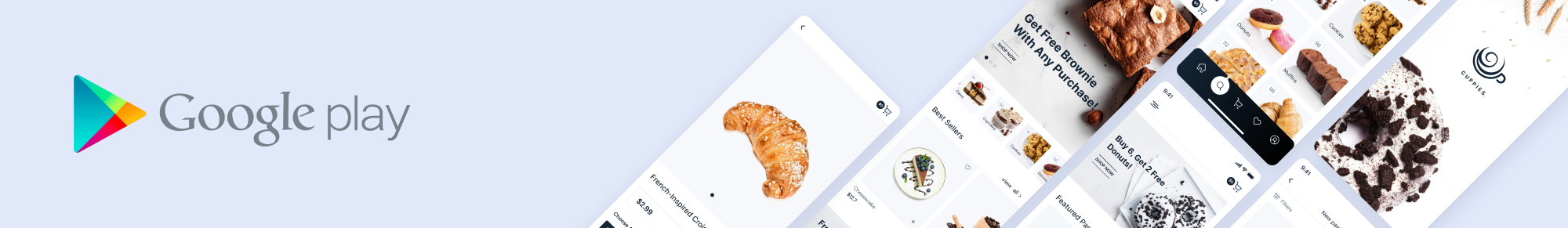
Features:
– Built with EXPO 49.0.15.
– Orchid – Laravel Admin Panel
– Only Functional Components & React Hooks.
– All icons in SVG format.
– Design file in figma format included
– For Android & IOS
– Well structured components
– Detailed Video Tutorials included.
– Free google fonts DM_Sans and Inter
– You can add to cart product and delete from cart
– You can make product favorite
– Ready for the Backend
– All files in .tsx format
– Used Preloader for images
– Used Redux and Redux Persist. If you close the application, your added products to the cart or wishlist will not be deleted.
Why Orchid ?
- Scalability: Orchid is highly scalable, adapting effortlessly to project growth and evolving needs without compromising performance.
- Customization: It offers extensive customization options, allowing users to tailor the admin panel to their specific requirements and design preferences.
- Robust Functionality: Orchid is rich in features, providing a wide array of tools and functionalities to streamline administrative tasks and enhance user experience.
- Security: It prioritizes security measures, ensuring data protection and offering built-in features to fortify the application against potential threats.
- Intuitive Interface: Orchid boasts an intuitive user interface, simplifying navigation and making it user-friendly for administrators of varying technical backgrounds.
Dependencies:
"@ptomasroos/react-native-multi-slider": "^2.2.2", "@react-native-async-storage/async-storage": "1.18.2", "@react-navigation/native": "^6.1.9", "@react-navigation/native-stack": "^6.9.17", "@reduxjs/toolkit": "^2.0.1", "expo": "~49.0.15", "expo-clipboard": "~4.3.1", "expo-dev-client": "~2.4.12", "expo-font": "~11.4.0", "expo-linear-gradient": "~12.3.0", "expo-splash-screen": "~0.20.5", "expo-status-bar": "~1.6.0", "react": "18.2.0", "react-native": "0.72.6", "react-native-collapsible": "^1.6.1", "react-native-dashed-line": "^1.1.0", "react-native-fast-image": "^8.6.3", "react-native-flash-message": "^0.4.2", "react-native-image-progress": "^1.2.0", "react-native-keyboard-aware-scroll-view": "^0.9.5", "react-native-modal": "^13.0.1", "react-native-responsive-dimensions": "^3.1.1", "react-native-responsive-fontsize": "^0.5.1", "react-native-safe-area-context": "4.6.3", "react-native-safe-area-view": "^1.1.1", "react-native-screens": "~3.22.0", "react-native-svg": "13.9.0", "react-redux": "^9.0.4", "redux-persist": "^6.0.0"
Description:
Cuppies is a mobile application developed using Expo 49.0.15 that caters to coffee and bakery enthusiasts. It serves as a convenient platform for customers to explore a wide range of coffee blends, pastries, and baked goods offered by the Cuppies store.Important commands to run the application:
Technology:
Font:
Images & Icons:
Screeens Included:
01_Onboarding 1 Screen
02_Onboarding 2 Screen
03_Onboarding 3 Screen
04_Sign in
05_Forgot password
06_Forgot password (sent email)
07_New password
08_Sign up
09_Sign up (account created)
10_Verify your phone number
11_Confirmation code
12_Home V1
13_Home V2
14_Categories
15_Burger menu
16_Shop
18_Product
21_Reviews
22_Wishlist
23_Filter
24_Profile
25_Edit profile
26_Payment method
27_Add a new card
28_My Address
29_Add a new address
30_Order history
31_Order history (options)
32_Leave a Review
35_My promocodes
37_Cart (empty)
38_Order
40_Checkout
43_Order successful!
44_Order failed!
Have questions ? Contact me via Telegram:



![Fruit Merge Reloaded [ Construct 3 , HTML5 ]](https://builtwithsam.in/public/uploads/all/65a579bdd5775.png)














