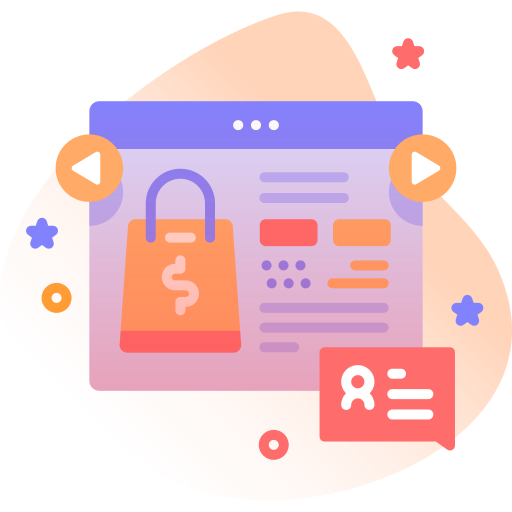Colorful Boxes - Educational Game - Construct 3 HTML5
Inhouse product
c3p,child,colorful boxes,colors,construct,construct 2,construct 3,educational,game,html,html5,kids,learningml5,kids,learning
-
Aureo - Shopping Cart - CMS
$28.00
Table of Contents
- What is Colorful Boxes?
- How to play
- Features
- File Includes
- How To Run
- How To Reskin
- Sources and Credits
==> Quick Start Guide
Step 1: Open folder named “C3p File”.
Step 2: Go to URl https://editor.construct.net/ using any Web Browser.
Step 3: Drag and drop “Colorful_Boxes.c3p” file from “C3p File” folder to the page you opened on Web Browser .
Step 4: Click on “Preview layout” button from top of Construct 3 Editor.
A) The Game
Select the right color!
Control the character and jump on the box according to the color he requests..
For 1 player.
There are 11 different colors for the child to know, with the pronunciation of the color names. Game with 3D achievements.
Educational game developed to entertain and work on child development.
The graphics are beautiful with photos of professions.
The game was developed to help children memorize the names of some colors in a fun way, with the pronunciation of 11 different colors. Turn on the sound on your device and have fun while building your memory!!!
Compatible with computers, tables and cell phones.
Publish-ready HTML5.
C3P included for editing in Construct 3.
This game is build by Construct 3 (.c3p File Included)
 How to play
How to play
Controls:
Desktop: Mouse e Keyboard (Arrows)
Mobiles: Touch
Click with mouse or tap on the screen on one of the arrows.
C) Features
-Easily playable on desktop and mobile devices.
-High quality visuals.
-Smooth animations.
-Relaxing gameplay.
-Game to reason To edit the code, you will need to use the Construct 3 tool, go to https://editor.construct.net/ the free version has command limitations.
D) File Includes
Included files with this game:
- Construct 3 Files – c3p file
- HTML5 Folder
- Graphics PNGs
Files can be edited with Construct 3 and Photoshop (or another image editor that works with png).
E) How To Run
To Run on browser (HTML5 Version)To Run on mobiles
F) How to Reskin
Open Game In Construct 3 (Game Engine)
Double Click on any image, Image editor will appear click on folder icon to replace the images
To make changes in game play double click on game eventsheet and make the changes
After Reskinning and making changes Click on File > Export Project and choose platform to export
H) Sources and Credits
Used html tool and Construct 3
Source File By: KlansOtoniel
Once again, thank you so much for purchasing this game. As I said at the beginning, I’d be glad to help you if you have any questions relating to this game template. No guarantees, but I’ll do my best to assist.
Klans Otoniel – Brazlandia – DF – Brazil
Go To Table of Contents
- end div .container ->

![Fruit Merge Reloaded [ Construct 3 , HTML5 ]](https://builtwithsam.in/public/uploads/all/65a579bdd5775.png)