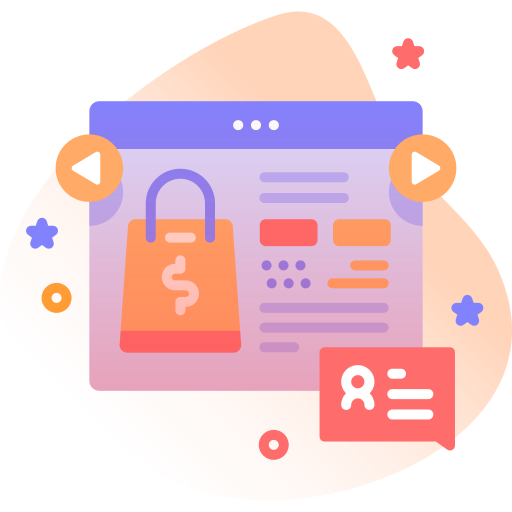Color Converters (HEX, RGB, RGBA, HSV, HSL, and HSLA) for Blogger
Inhouse product
Color Converters,hex,HEX Color Model,hsl,HSLA,HSV,HSV Color Model,rgb,RGB and RGBA Color,rgbagba
-
Aureo - Shopping Cart - CMS
$28.00
Support for Multiple Color Formats:
The tool should accept input in various color formats such as HEX, RGB, RGBA, HSL, HSLA, HSV, etc.
Bi-Directional Conversion:
Enable users to convert colors from one format to another and vice versa. For example, converting HEX to RGB or RGB to HEX.
Real-Time Preview:
Provide a real-time preview of the converted color, allowing users to visualize the changes as they input color values.
Color Picking:
Allow users to pick colors directly from an image or color palette, facilitating precise color selection.Clipboard Integration:
Enable users to easily copy the converted color values to the clipboard for seamless integration into design projects or code.Color Scheme Generation:
Offer tools to generate complementary, analogous, or triadic color schemes based on the input color, aiding in color palette creation.
Color Manipulation:
Provide options to adjust brightness, contrast, saturation, or hue of the input color, allowing for fine-tuning and experimentation.
Accessibility Checking:
Include features to assess the accessibility of the chosen color combinations, ensuring compliance with accessibility standards such as WCAG (Web Content Accessibility Guidelines).
Export Options:
Allow users to export color palettes or converted colors in various formats such as CSS, SCSS, JSON, or Adobe Swatch Exchange (ASE) for easy integration into design projects.
Customization:
Offer customization options such as choosing color space preferences, setting default color formats, or configuring display preferences according to user preferences.
History and Favorites:
Provide a history of recently converted colors and the ability to save favorite color conversions for future reference.
Responsive Design:
Ensure that the tool is responsive and works seamlessly across different devices and screen sizes, including desktops, tablets, and smartphones.


![Fruit Merge Reloaded [ Construct 3 , HTML5 ]](https://builtwithsam.in/public/uploads/all/65a579bdd5775.png)