

Chat Analyzer Report for Whatsapp
Inhouse product
android,Chat Analyzer for WA,Chat Report Analyzer,Chat Report for WA,kotlin android,Wa Chat Analyzer,Wa Chat Reportt Analyzer,Wa Chat Report
-
Aureo - Shopping Cart - CMS
$28.00

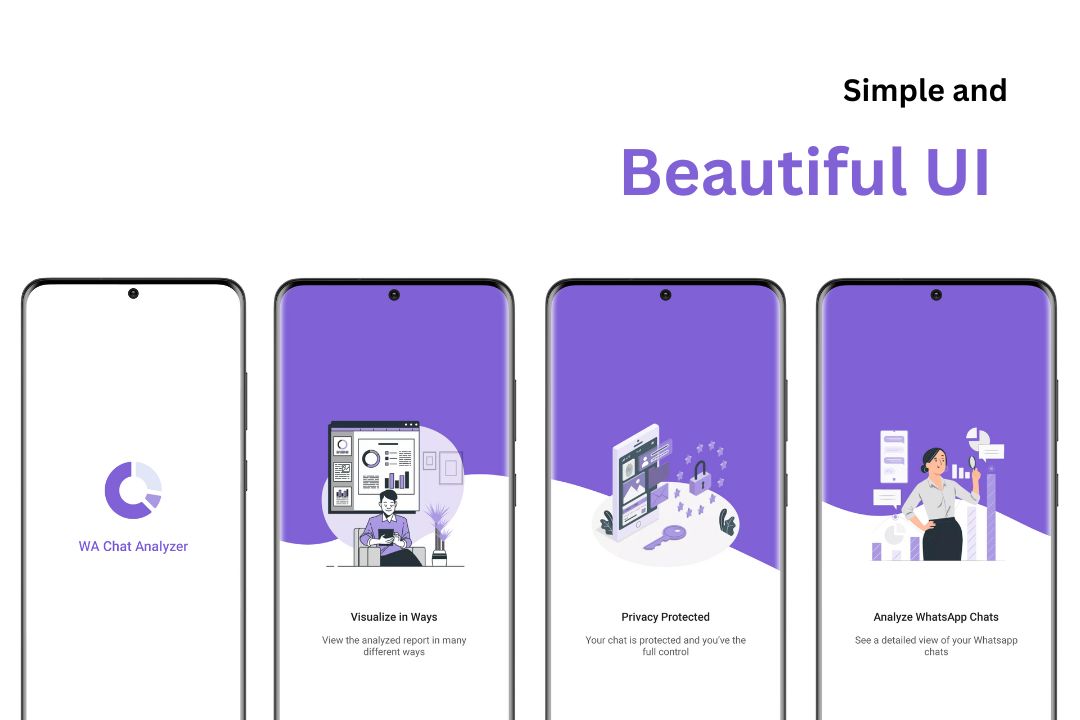
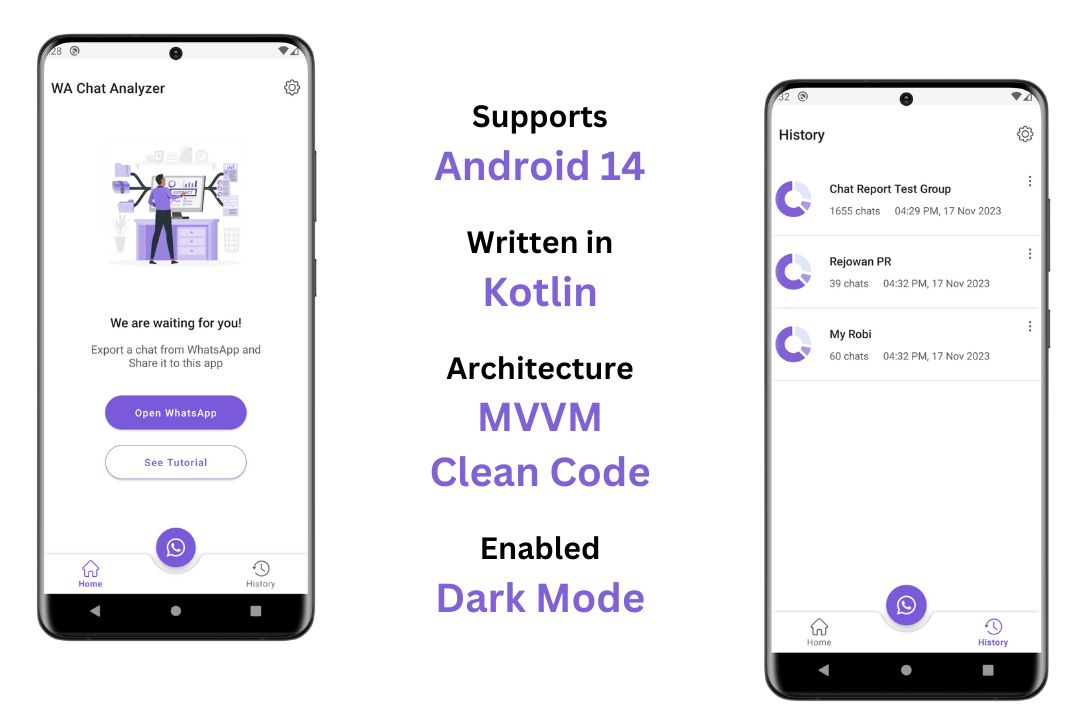
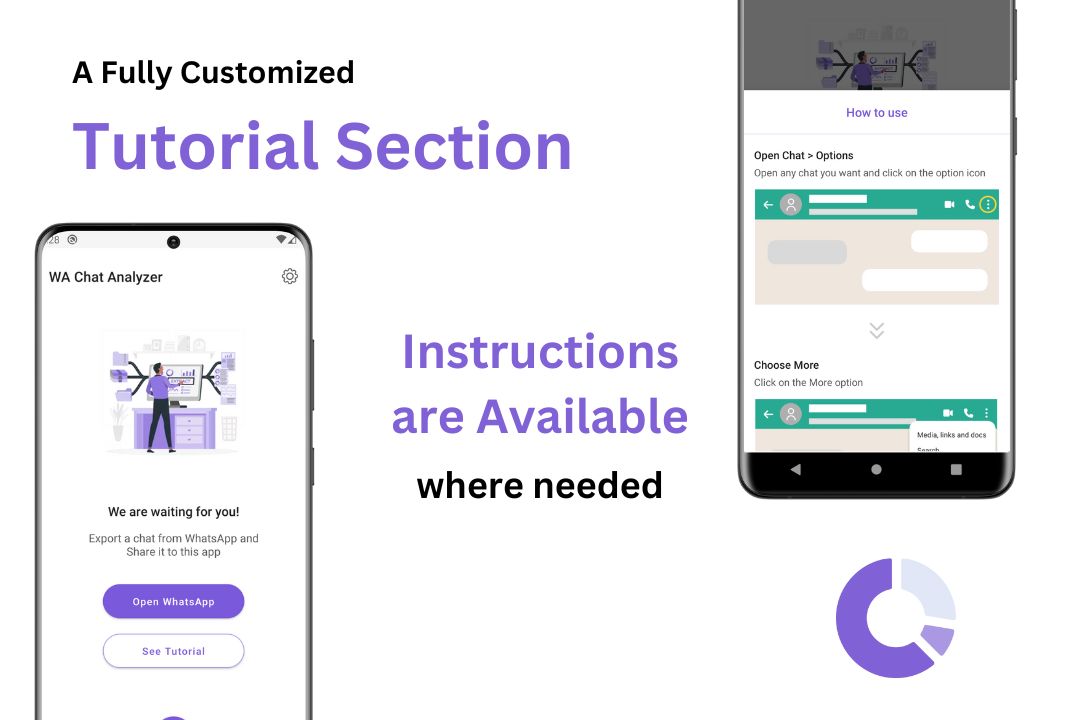
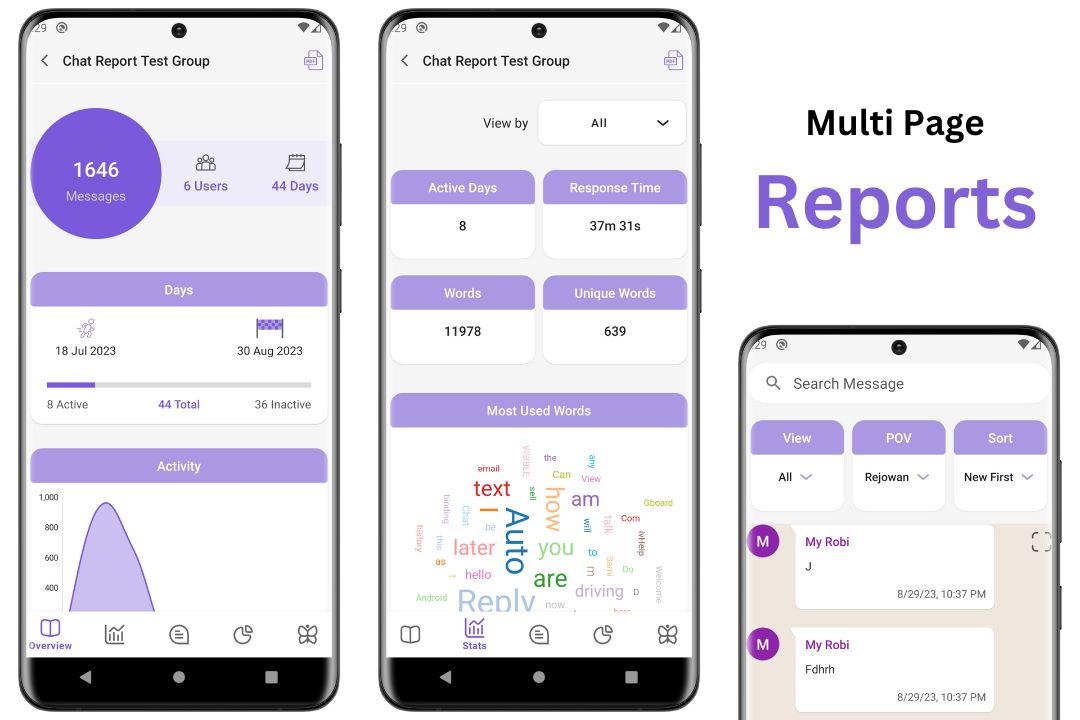
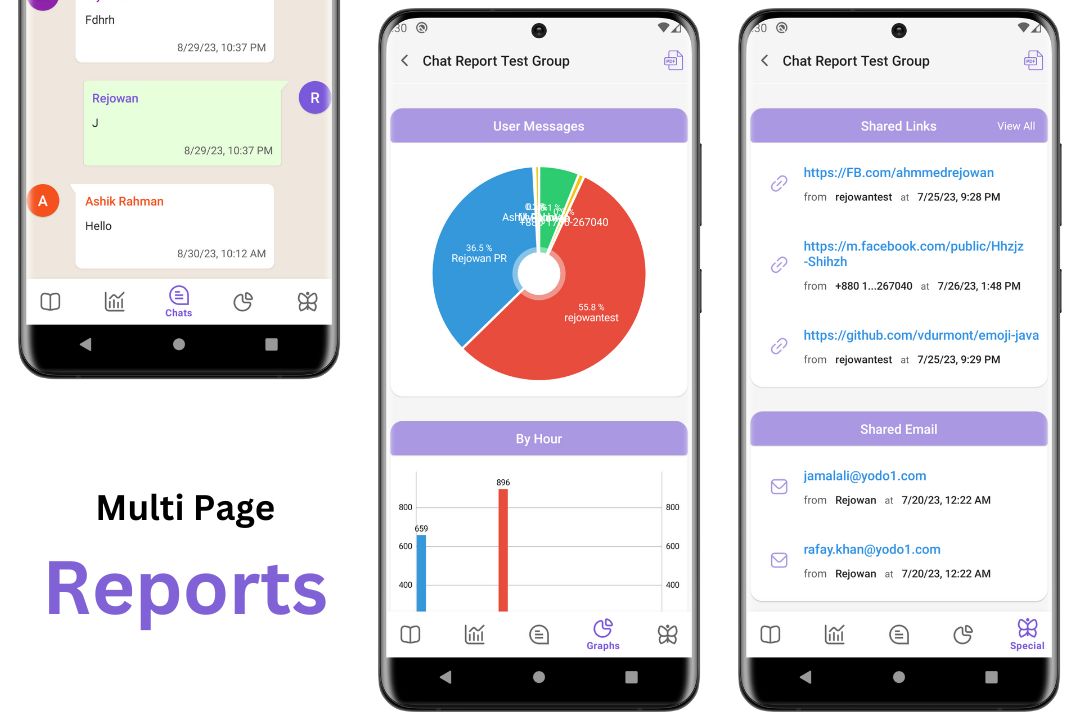
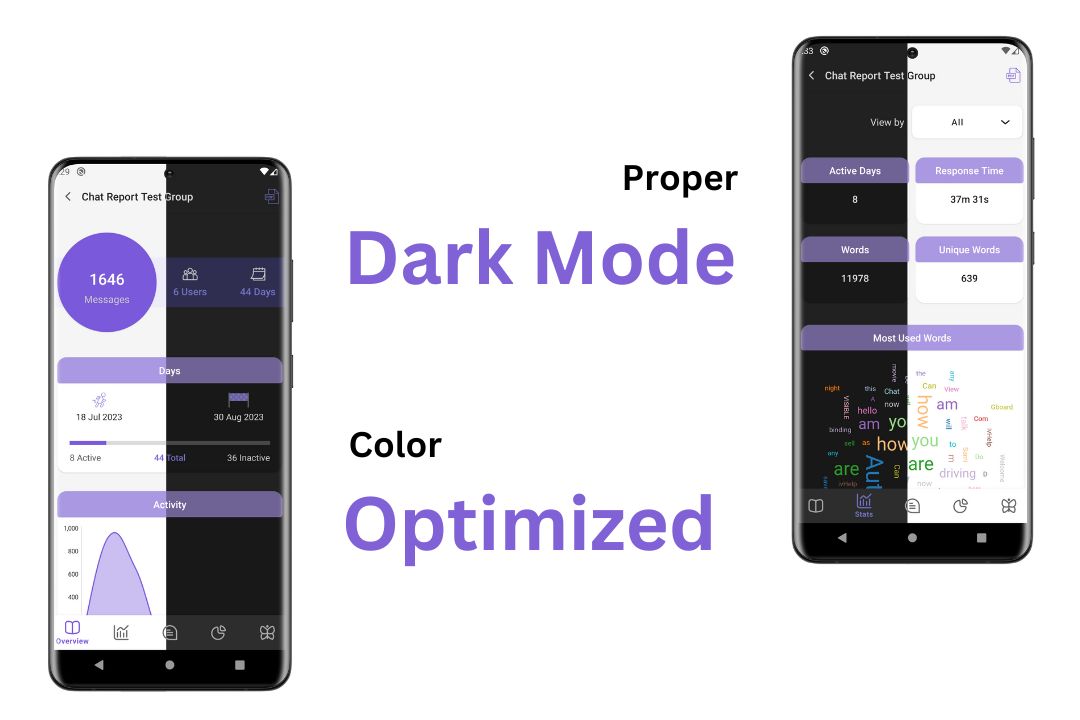
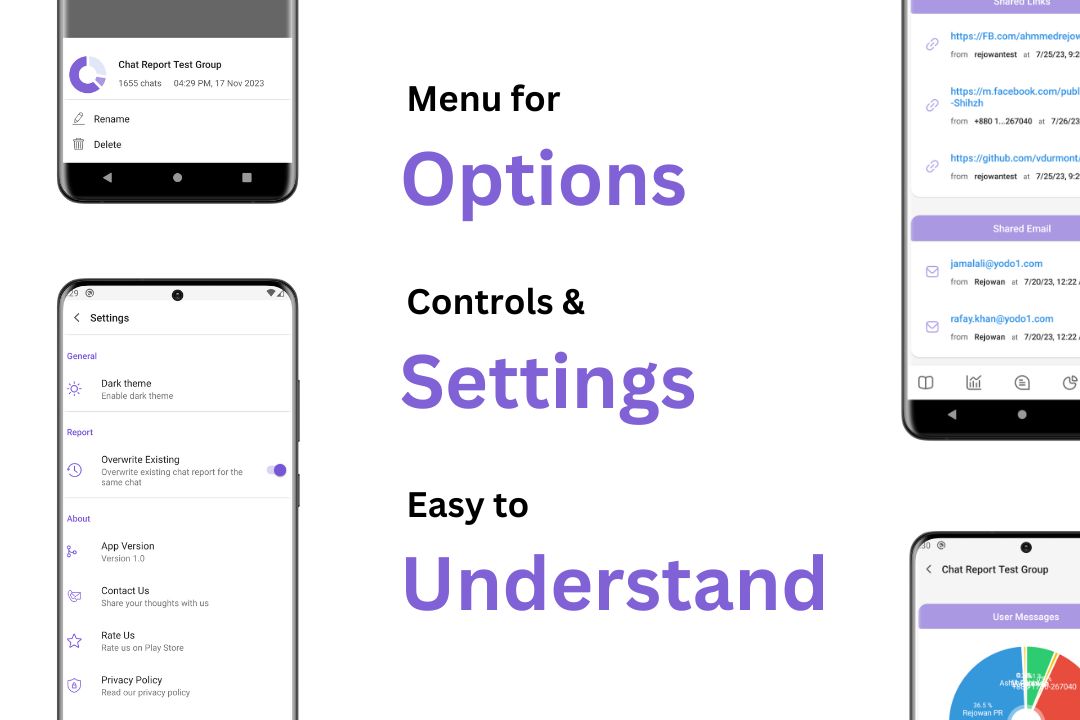
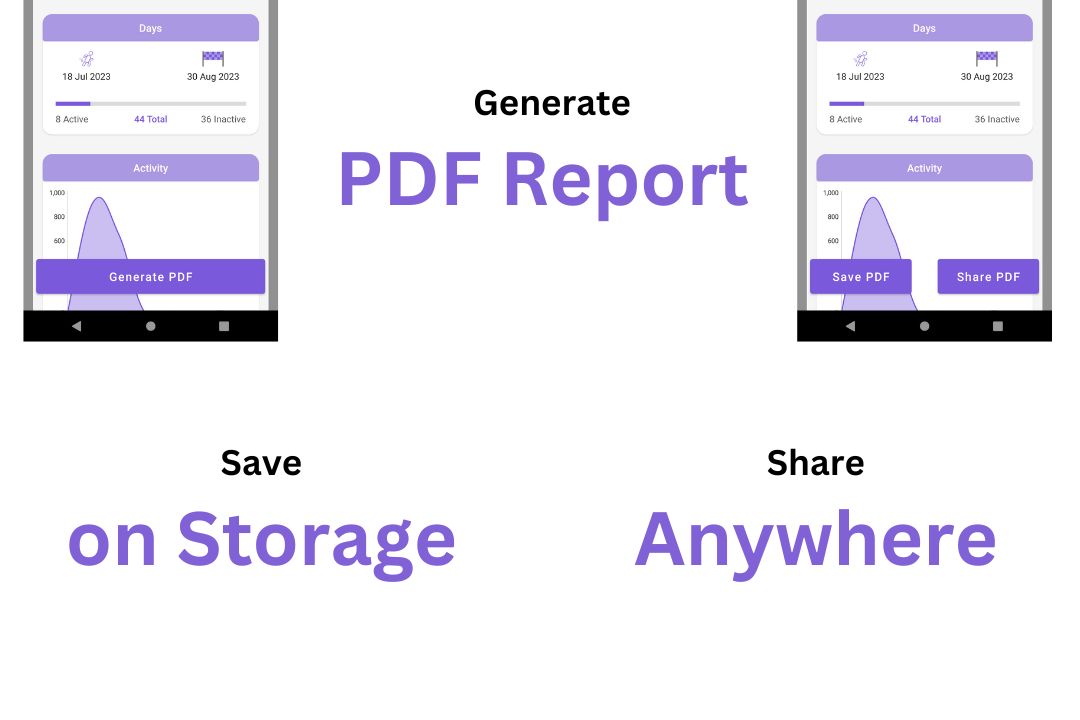
Chat Analyzer for Whatsapp
Hello there,
Presenting the best Chat Analyzer for Whatsapp Template for Android.
This template is developed in Android Studio with Kotlin.
You can easily edit the code and reskin the app and upload it on the Play Store.

Features
- Supports Android 14
- Beutiful Design
- Custom Tutorial
- Hitory
- Report – Overview
- Report – Stats
- Report – Chats
- Report – Graphs
- Report – Special
- PDF Report
- Theme
- Settings
This App Supports from Android 7 to Android 14. We’ll always update the Source Code to the latest version
Chat Analyzer for Whatsapp has very unique and beautiful design. It’s simple to use, easy to understand and minimal.
Home has a unique section ‘See Tutorial’. Which has a custom tutorial for the app. User can easily understand how to use the app from here.
Hitory section show all the Chat Reports that are generated from the app. User can easily open the reports from here. The reports can be deleted from the list and also all reports can be removed at once from the settigns.
The Overview section has the basic information about the chat. User count, message count, day count, an activity map, individual user info and so on.
The Stats section has the stats of the chat. In this section things like active days, reposense time, most used words and much more are available; this can be filtered by any user.
The Chats section has all the chats of the chat. User can see all the chats and filter them by any user. User can also search for any word in the chats.
The Graphs section has all the graphs of the chat. User can see all the graphs. These graphs indicates activities in each day, also date and hour.
The Special section filters out all the emails, phone numbers and links that has been shared across the chat.
Chat Analyzer for Whatsapp generates a PDF report of the chat. User can easily share the PDF report with anyone.
Chat Analyzer for Whatsapp has 3 themes. User can easily switch between the themes. The themes are Light, Dark and System Default.
Chat Analyzer for Whatsapp has a settings section where user can change the app’s settings. You can change app theme, data settings from the App Settings.
App Demo

What will you get
- Full Source Code
- Documentation
- Support
You’ll get two set of Source Code. One will be Ad free and another with Admob Ads
You’ll get a full documentation on how to setup the project and customize the app.
You’ll get after sale support from us. If anything is broken or not working, we’ll help you fix it.
Note : Customization is not included in this package. If you want us to customize the app for you, you can contact us. We’ll do it for a very reasonable price.
Note : If you break the app while customizing, we’ll not be responsible for that. We’ll only help you fix the issues that are already in the app.
Changelog
- Version 1.0.0
Initial Release
Support
If you need any help regarding the app, you can contact us at androvine.help@gmail.com
Thank you


![Fruit Merge Reloaded [ Construct 3 , HTML5 ]](https://builtwithsam.in/public/uploads/all/65a579bdd5775.png)














