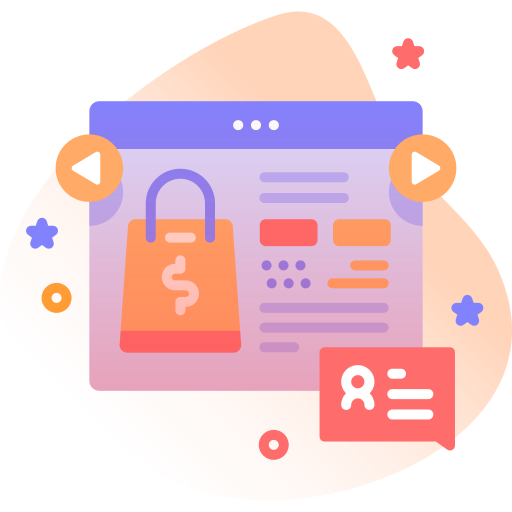Cash Loan App
Inhouse product
admin,android,angular,capacitor,cash,dashboard,finance,fintech,ionic,ios,loan,loan app,mobile,money,payile,money,pay
-
Aureo - Shopping Cart - CMS
$28.00
COMPLETE SOLUTION INCLUDED – MOBILE APP, ADMIN DASHBOARD & API SERVER
Developed using Ionic Framework and Angular
MOBILE APPLICATION Android APK File Download (Google Drive): https://drive.google.com/file/d/1htp7p4m2oklU16AqDrvd0Kofkjo-NGSV/view?usp=sharin gLOGIN CREDENTIALS Phone: 1234567890 Password: test123
ADMIN DASHBOARD DEMO URL: https://cashloan-admin.web.app/ LOGIN CREDENTIALS Email: test@admin.com Password: test123
MOBILE APP WEB DEMO URL: https://cashloan.web.app/ LOGIN CREDENTIALS Phone: 1234567890 Password: test123
INTRODUCTION This is a Complete Loan App. The Loan App allows users to sign up for a loan, manage previous loans, pay their outstanding loans, access to multiple loan services, repay their loans with a click of a button using cards already linked to their accounts, and more. This app can be customized to fit any particular use-case.
REQUIREMENTS
MOBILE - Node JS – Version 16.0+ – https://nodejs.org/ - Ionic CLI – Version 7+ – https://ionicframework.com/ - Angular – https://angular.io/ - Capacitor – https://capacitorjs.com/
ADMIN - Node JS – Version 16.0+ – https://nodejs.org/ - Angular – https://nodejs.org/ - Angular Material - Angular CDK
API SERVER - Node JS – Version 16.0+ – https://nodejs.org/ - MongoDB Atlas – https://cloud.mongodb.com/ - Database Connection – Change MongoDB Connection URI in ‘db.js’ file - Optional: Upload default collections to MongoDb for demo data
INSTALLATION - Unzip the downloaded source code - Open terminal or cmd in the root directory of the source code/app - run “npm install” to add all dependencies (Mobile App, Admin Dashboard, API Server) - run “ionic serve” to run the app at http://localhost:8100/ – For Mobile APP - run “ng serve” to run the app at http://localhost:4100/ – For Admin Dashboard - run “npm start” to run the app at http://localhost:5102/ – For API Server That’s all! You have your running app, api server & admin dashboard
FEATURES 1. Request Loan 2. Multiple Loan Services e.g Airtime Loan, Utility Loan etc 3. Link Payment Methods & E-Wallet 4. Payment Gateway Integration e.g Flutterwave, Paystack 5. Verify Bank Accounts 6. Manage Loan History 7. Manage Transaction History 8. Manage user Bio-data/Account Details 7. Resolve Bank Account Name 8. Notifications 9. One Time Password Verification 10. User Verification and more 11. Collect Contacts & Media 12. Location Tracking in Background 13. Multiple Loan Types & Products 14. Phone Number Sign Up
TESTING
- AVOID DELETE ITEMS ON THE DEMO APP, WE ENCOURAGE YOU TO SIGN UP & CREATE NEW ITEMS INSTEAD *
MOBILE APP WEB DEMO URL: https://cashloan.web.app/ CREDENTIALS Phone: 1234567890 Password: test123
ADMIN DASHBOARD DEMO URL: https://cashloan-admin.web.app/ LOGIN CREDENTIALS Email: test@admin.com Password: test123
- NOTE: PLEASE DO NOT ATTEMPT TO CHANGE THE CREDENTIALS This is to enable other tester have access
CONTACT & INFORMATION For more information and support, email: jefferyaboh@gmail.com Website: https://jeffreyaboh.co.uk/


![Fruit Merge Reloaded [ Construct 3 , HTML5 ]](https://builtwithsam.in/public/uploads/all/65a579bdd5775.png)