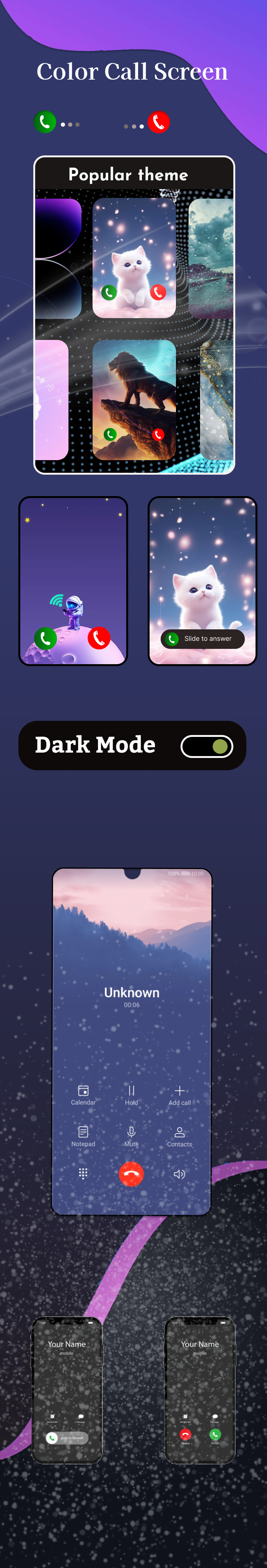Call Screen - iCallScreen - iOS Screen Theme - iCall iOS 15 - Color Call Themes
Inhouse product
caller screen,iCall iOS 15,iCallScreen
-
Aureo - Shopping Cart - CMS
$28.00
Call Screen – iCallScreen – iOS Screen Theme – iCall iOS 15 – Color Call Themes IOS is the best app
This provides you very convenient way to quickly access your recent calls, contacts, call dialing, favorites and groups. Also you can place your favorite videos as a caller id so that you can always see it when you get an incoming call.
Full-Screen Caller ID: Experience incoming calls in full-screen glory, just like on the latest iPhones. Custom Backgrounds/Wallpapers: Personalize your call screen with a variety of backgrounds and wallpapers.
Download Call Screen – Color Call Themes IOS app and enjoy the unlimited free HD icall screen Phone 14, 13, 11, X, 5, 5s, SE, 6, 6s, 6splus 7, and 7plus 8 and 8Plus UI wallpaper background Design calling features theme..!!ICallScreen’s Cool Features Your phone’s dialler or dialpad is simple to customise! Slide to answer a call, alter the background of the Call Screen, alter the ringtone, block and unblock users, and select the prefered SIM card. On your Android handset, take advantage of the full-screen caller ID, dialler, and dialpad seen on iPhones.
Download DEMO APK: Click Here
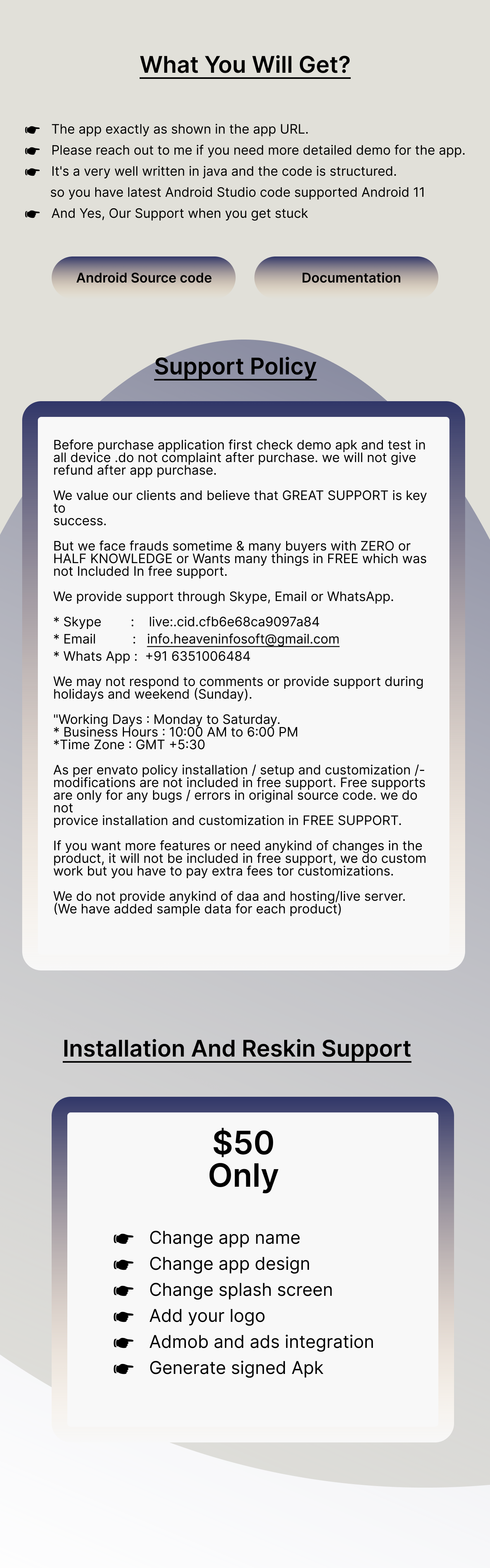
FEATURES Details:-
– Easy to Customize.
- Latest UI with Material Design.
– Admob with Banner , Interstitial ads and Native Ads Integrated.
- Full Documentaion.
- Easy to Setup.
All Device Combability.
Support Android 13 , API 33.
Latest GDPR & EU Consent Supported.
Setting customizations There are numerous settings available, including the ability to customise the incoming and outgoing call screens’ backgrounds, ringtones, blockers, accepts, and decline buttons.
-A phoney call Plan a false call with a personalised ringtone, contact name, and mobile number.
-The callback screen After you hang up the phone, the call back screen appears, allowing you to remember, send a message, block, or make a note of calls.
-The dark mode option is available to optimize battery life. Customize the dialpad with your preferred color.
-You can get all the contacts in this app that are saved on your phone. 2). Call settings, SMS settings, audio settings can be done by app settings. 3). You can block any contact numbers in this app 4). Change the background image that is default or you can choose from your phone gallery 5). Interface and features like phone 15 6). Make calls quickly with iCall 7). Change the call wallpaper according to your preference  . Although it has a modern OS15 interface, the application is completely free
. Although it has a modern OS15 interface, the application is completely free
OS16 Contact which is also an amazing video ringtone and caller name announcer app, is a wonderful call themes changer as well as a great call blocker that customizes caller screen with elegant color phone themes.
Use caller id, call theme changer, call blocker and video ringtone full screen. Choose beautiful color phone caller screen themes for your call screen! It also has caller name announcer function. With LED flashlight effect, to make your incoming caller screen beautiful and creative! With call theme changer, it’s easy to recognize who is calling you. Also, the call blocker can help block blacklists..
Skype ID:live:.cid.cfb6e68ca9097a84
Email: info.heaveninfosoft@gmail.com


![Fruit Merge Reloaded [ Construct 3 , HTML5 ]](https://builtwithsam.in/public/uploads/all/65a579bdd5775.png)