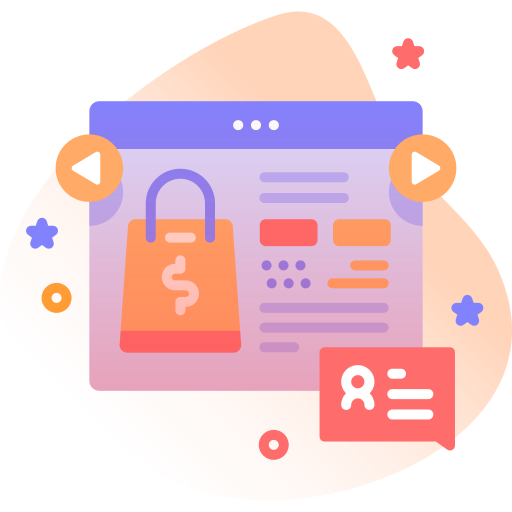Call Recorder
(0 reviews)
In stock
Sold by:
Inhouse product
Inhouse product
Price:
$8.00
Tags:
android,apps,audio,call,java,microphone,mobile,native,record,recorder,utility,voice
Share:
Top Selling Products
-
Aureo - Shopping Cart - CMS
$28.00
It’s a Call Recorder coded on pure java for Android
How To Use
Select number of recent calls you want to save and select encoding bitrate. A higher bitrate provide better quality, but increase file size. Then choose the audio source that will work best on you device. Becouse in latest Android versions recording of incoming voice is unavailable. But you always can choose microphone as audio source and turn a speakerphone. If you want to record only some exectly calls you can choose somebody from you contacts and add them as a phone number filter. Press START to activate calls recording. After then the app can be closed. Background service automaticaly will record calls and will save them into internal memory of the app. To see the list of recent records press on the folder icon on the right up corner in the app. To share record just press and hold the list item to open a share dialog.Features
- Java native source code
- Selectable encoding bitrate
- Selectable audio source
- Phone numbers filter
- Cyclic recording of recent calls
- AAC audio encoder
- M4A output format
How to Setup and Reskin
- Install Android SDK
- Open Gradle project in Android Studio
- Change package name, app name, icons
- Build an APK file
There have been no reviews for this product yet.


![Fruit Merge Reloaded [ Construct 3 , HTML5 ]](https://builtwithsam.in/public/uploads/all/65a579bdd5775.png)