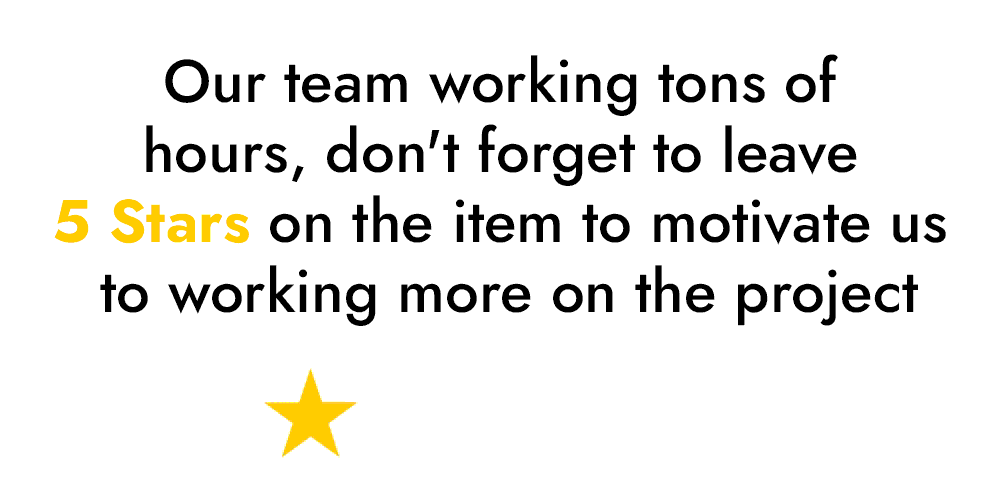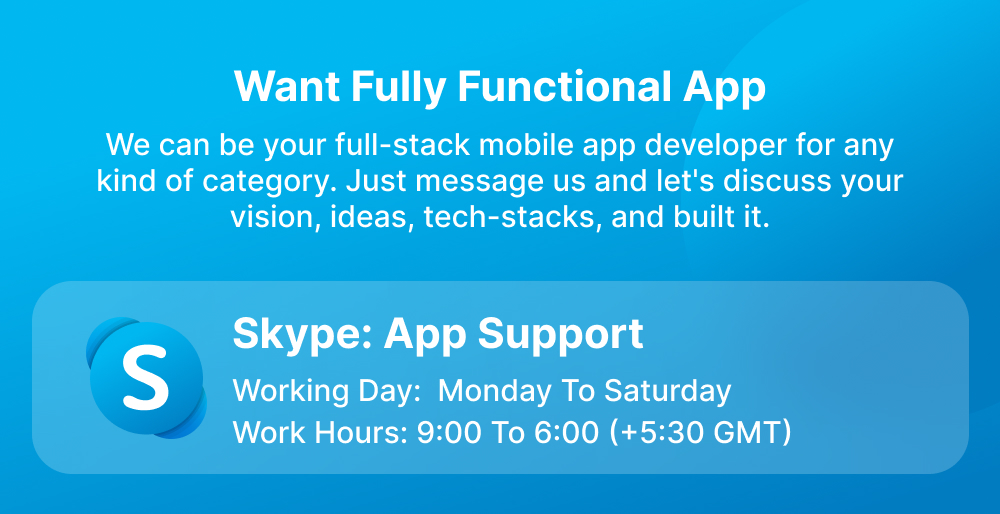All In One Status & Video Saver : Insta, Wp, Twitter, Josh, Chingari Status saver with admob
Inhouse product
All In One Status,all video downloader,Chingari Status saver with admob,delete & share all downloaded media,game,Game section,insta,josh,my downloaded media,game,Game section,insta,josh,my gallery,twitter,Twitter Video and Image Saver,video downloader,video saver,wp

All in One Status & Story Saver for all social website is best social media downloader that downloads all videos from social media act as all in one video downloader for Android. All In One Status & Story Saver is an Android All Social Media Video and Image Downloader App. You can Save WhatsApp, Twitter and Instagram Videos and Images with an All In One Status & Story Saver. You can download Tiktok Video. You can easily share them from the App.
Save Status or Save Stories
The app makes status saving easier and simpler for everyone. Whether you want to save status from Whatsapp, Instagram, Twitter the app makes it easy to download and view the status in your device at any time. What’s even more exciting is that it offers a much quicker and easier way to download Instagram status and stories in a few single steps! Enjoy the cool features of social media downloader app today!
Features ✔️ Status Downloader ✔️ Video Downloader ✔️ Awesome UI Available ✔️ WhatsApp Status Saver ✔️ Twitter Video and Image Saver ✔️ Download Instagram Private Account Videos and Images aslo download instagram stories. ✔️ Instagram Videos and Images Saver Using Share or Copy link ✔️ Share all Saved Videos and Images ✔️ All Device Compatibility ✔️ Game section ✔️ My Gallery for view, delete & share all downloaded media
How to download the video and Picture from Instagram?
First of all, copy the video URL from a video. Then go to app and select the social category Instagram and paste the video URL in it. After that its fetch the video from the site. Then click on download. The video gets downloaded. Same process for pictures.
How to download the video from Twitter.?
First of all, copy the video URL from a video. Then go to app and select the social category Twitter and paste the video URL in it. After that its fetch the video from the site. The click on download. The video gets downloaded.
How to download the video from WhatsApp.?
First of all, copy the video URL from a video. Then go to app and select the social category FB and paste the video URL in it. After that its fetch the video from the site. The click on download. The video gets downloaded.
Contact
If you have any questions, problems or recommendations, please do not hesitate to contact me anytime. I will try to answer you as quickly as possible.Email address: threecube0@gmail.com