

AddressPress Multi Address plugin for WordPress
Inhouse product
addresses,billing address,ecommerce,multi address shipping,multiple address,multiple addresses,multiple shipping,shipping address,shipping psses,multiple shipping,shipping address,shipping per product,woocommerce,woocommerce address,woocommerce advanced shipping,woocommerce billing,woocomm
-
Aureo - Shopping Cart - CMS
$28.00
AddressPress is a plugin that allows your customers to save multiple addresses for their account unlimited. They can use saved addresses for shipping or billing forms. picture How to update the plugin automatically?
which inputs are supported in the AddressPress plugin
- Address title
- First Name
- Last Name
- Country
- State
- City/Town
- Zip-code
- Phone
- Address (adddress1)
- Address detail (address2)
- Company Name
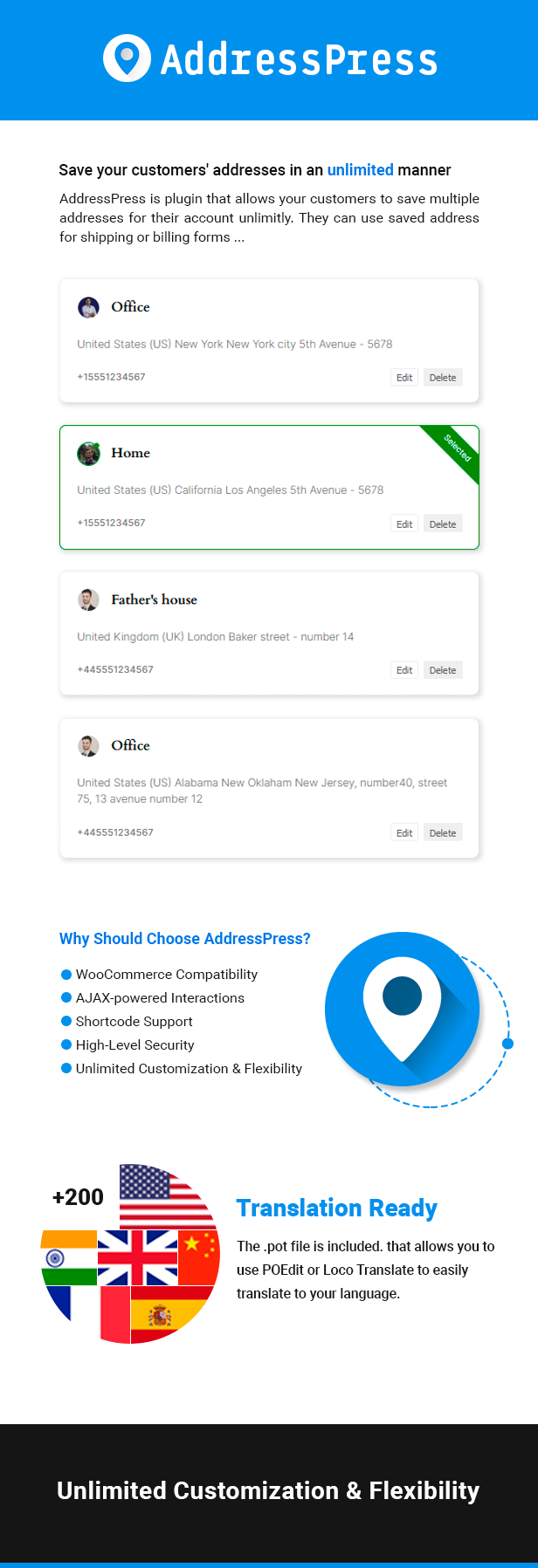
Why choose AddressPress?
AddressPress is at the forefront of enhancing this experience by offering comprehensive solutions to manage addresses that are both user-friendly and highly functional. Here’s how AddressPress stands out:
Unlimited Address Storage
Users can effortlessly store and manage an unlimited number of addresses, enabling a more organized and efficient way to handle multiple shipping or billing addresses.
WooCommerce Compatibility
Seamlessly integrated with WooCommerce, AddressPress transforms the checkout page by presenting a neatly organized list of saved addresses. Customers can select their preferred address, streamlining the checkout process and reducing cart abandonment rates.
Shortcode Support
AddressPress supports shortcodes to display the list of saved addresses, adding new address forms on any page.
AJAX-powered Interactions
With AJAX, AddressPress offers a smoother, faster, and more responsive user interface. Say goodbye to page reloads; every action, from adding to editing addresses, is executed effortlessly, enhancing your site’s performance and user satisfaction.
High Security
Trust in AddressPress’s commitment to security. Every piece of data is rigorously sanitized and validated, ensuring a high level of protection against potential vulnerabilities and threats.
Unlimited Customization and Flexibility
Every element of your address forms, from labels to placeholder text, can be tailored to fit your website’s look and feel. This level of detail ensures that your checkout process not only functions seamlessly but also aligns perfectly with your brand identity.
update the plugin automatically
To receive updates the plugin automatically just install and configure the Envato updater plugin: https://goo.gl/pkJS33 The official guide that explains how to configure it can be found at the following link: https://envato.com/market-plugin.
Global Reach with Translation Readiness
The .pot file is included. that allows you to use POEdit or Loco Translate to easily translate to your language. A Smooth and Engaging User Experience


![Fruit Merge Reloaded [ Construct 3 , HTML5 ]](https://builtwithsam.in/public/uploads/all/65a579bdd5775.png)














