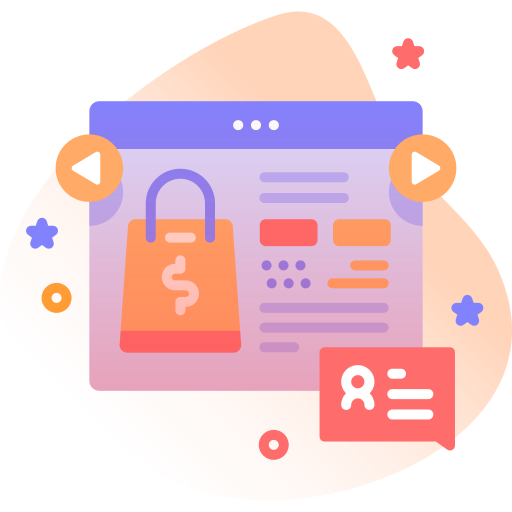AANNews - News Blog App Flutter UI Kit
Inhouse product
blog,flutter,news,ui
-
Aureo - Shopping Cart - CMS
$28.00
AAN News App is a Flutter UI Kit to kick-start your project. AAN News App is a mobile application that provides users with access to news articles, videos, and other multimedia content related to current events, topics, and issues happening globally or in specific regions. These apps often cater to various interests, such as politics, business, technology, entertainment, sports, health, and more.
- Onboarding Screen: The Onboarding Screen serves as the welcome gateway for new users, providing a warm introduction to the app. It features a visually appealing layout with the app logo, a friendly greeting, and compelling images or animations to engage users. This screen highlights the core benefits of the app, encouraging users to get started. Prominently displayed are two buttons, “Login” and “Sign Up,” inviting users to either access their existing accounts or create new ones.
- Sign In Screen: The Sign In Screen is designed for existing users to securely log in to their accounts. It includes fields for entering an email or username and password, along with an option to toggle password visibility. Below the password field, a “Forgot Password?” link offers assistance to users who need to reset their password. The screen also features a “Login” button for submitting credentials and an optional social media login option. Users are provided with a link to switch to the “Sign Up” screen if they do not yet have an account.
- Forgot Password Screen: The Forgot Password Screen assists users in resetting their passwords if they have forgotten them. Users are prompted to enter their registered email address in a dedicated input field. Clear instructions guide them through the process, and a “Send Reset Link” button initiates the password reset procedure. Upon submission, users receive a confirmation message indicating that a reset link has been sent to their email address.
- Sign Up Screen: The Sign Up Screen enables new users to create an account by filling out a form with their name, email, password, and a confirmation of their password. Optional fields for additional information, such as a phone number, may be included. A “Sign Up” button is prominently displayed to submit the registration details. The screen also features a checkbox for users to agree to the terms and conditions, and a link to the “Login” screen for those who already have an account.
- News Category Selector Screen: The News Category Selector Screen personalizes the user experience by allowing users to choose their preferred news categories. Users are presented with a list or grid of categories, each accompanied by checkboxes or toggle switches for easy selection. After making their choices, users can save their preferences by clicking the “Save” button, ensuring that future content is tailored to their interests.
- Home Screen: The Home Screen is the central hub for browsing news articles, featuring tabbed navigation for different categories such as World, Business, and Technology. At the top, a search bar allows for quick access to the search screen, while a drawer icon in the top-left corner opens additional navigation options like Profile, Settings, and Bookmarks. The main content area displays the latest news feed in a scrollable list or grid format, providing a seamless browsing experience.
- Search Screen: The Search Screen facilitates users in finding specific news articles or topics. It features a prominent search input field at the top, along with suggestions or recent searches displayed below. Upon entering a query, search results are presented in a scrollable list format, enabling users to quickly locate and access the content they are interested in.
- Details News Screen: The Details News Screen displays the full content of a selected news article, including the headline, byline, and publication date. The article body is presented in a scrollable view, enriched with images, videos, and other multimedia elements. Users can interact with the content through share and bookmark buttons, allowing them to disseminate the article on social media or save it for later. A comment section at the bottom encourages user engagement and discussion.
- And many more screens.

Note: This Flutter UI Kit can also be bought as a bundle with Ultimate Flutter UI Kit , which contains dozens of full app Flutter UI Kits and hundreds of reusable screens & custom widgets.


![Fruit Merge Reloaded [ Construct 3 , HTML5 ]](https://builtwithsam.in/public/uploads/all/65a579bdd5775.png)